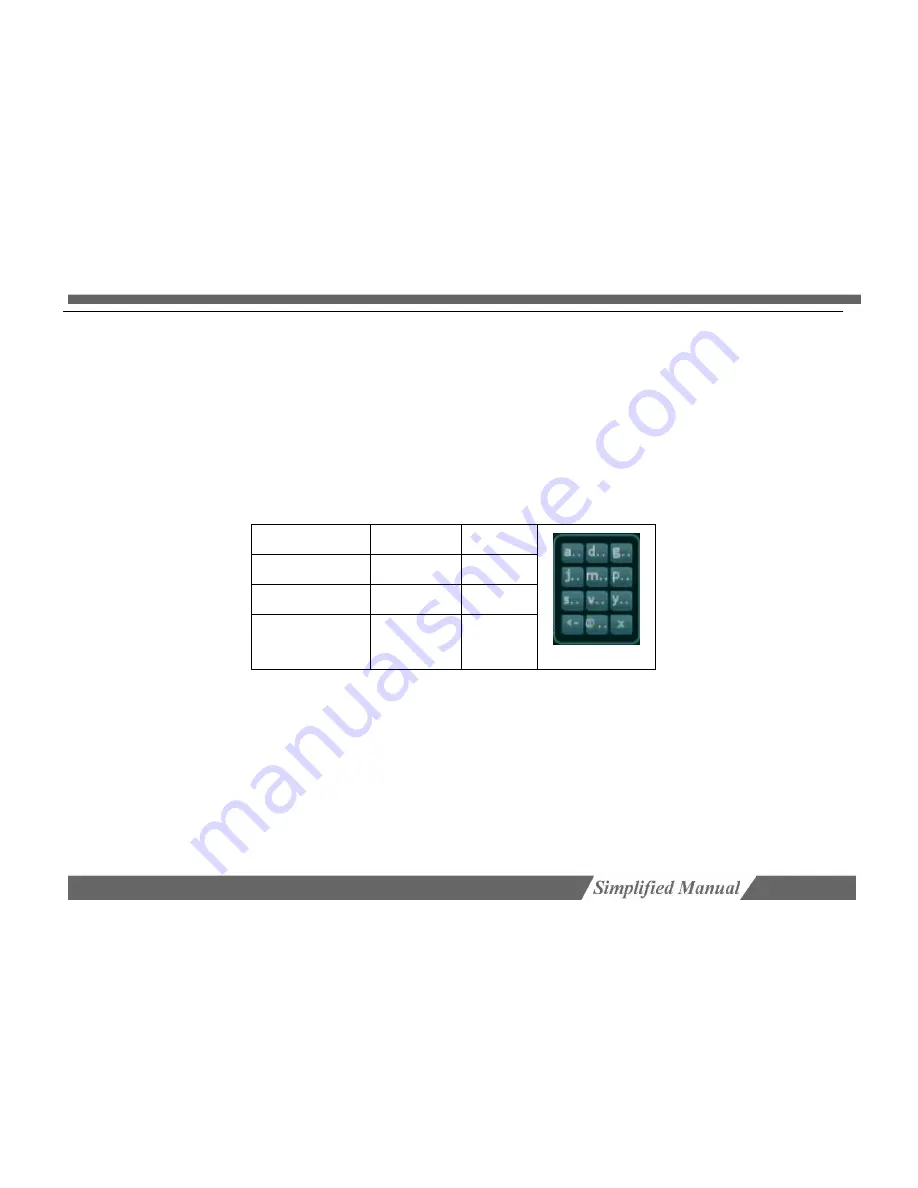
Page 12/54
You can change the input method by pressing the
[Menu]
key on remote control or front panel, or
clicking on the field again with a mouse. For example, to switch to numbers, change the input method to
“123” and then press the
[0-9]
keys on the remote, front panel, or the popup number pad when using the
mouse. The input methods are ABC (all capital letters), abc (lower case letters), and numbers. To input
letters, press the numerical keys 1-9. Each number represents a different set of letters similar to the way cell
phone numbers work. You must press the key again to switch letters. After you have selected your letter,
wait one second to input next letter.
1
(ABC)
2
(DEF)
3
(GHI)
4
(JKL)
5
(MNO)
6
(PQR)
7
(STU)
8
(VWX)
9
(YZ)
ß
(backspace)
0
X
(exit)
6.3 Fast copy parameter
Certain settings allow you to copy settings from one channel to another channel, or all channels quickly.
All the parameters of that channel will be duplicated on the channels you select. Different channel
parameters can be copied separately in their respective sub menus. All settings should be saved before
exiting the menu, select “OK” to save your settings and return to the main menu.














































