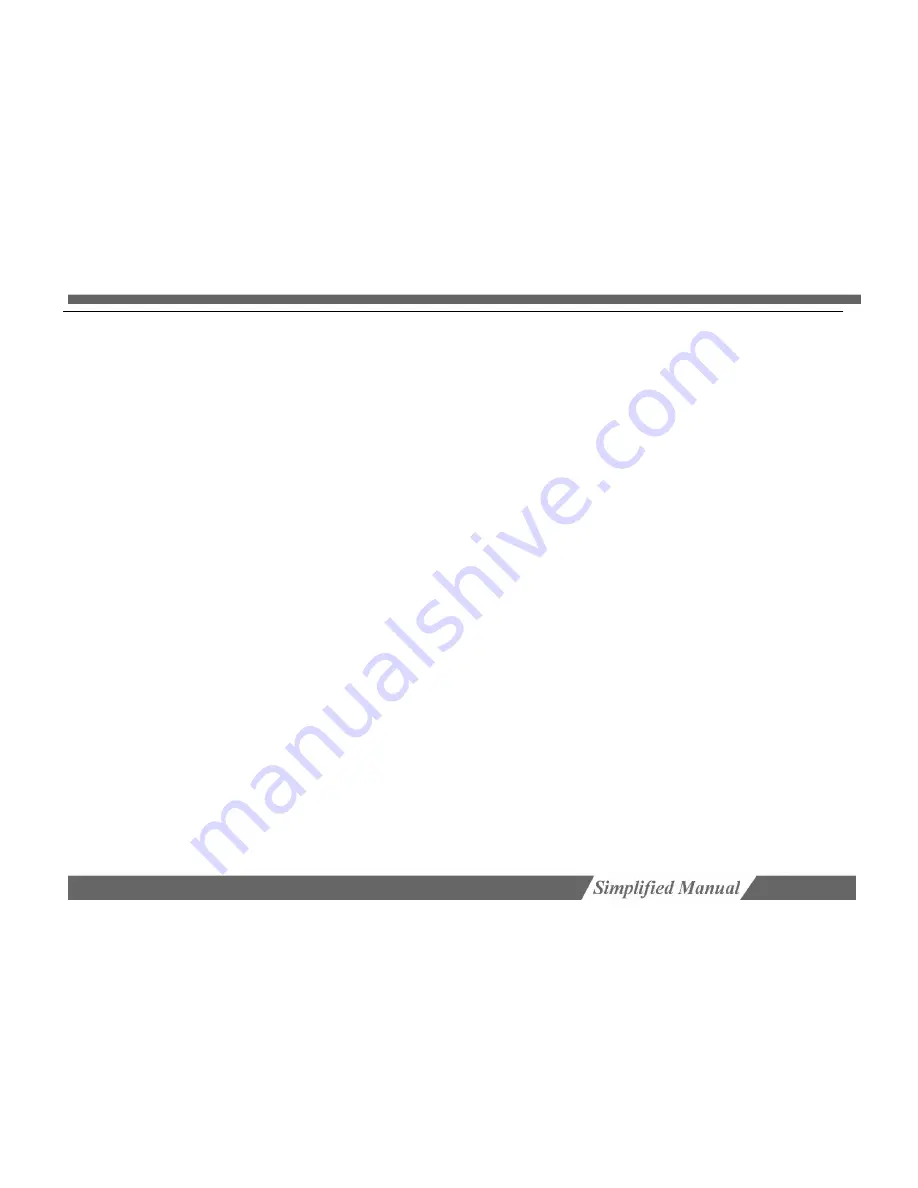
Page 24/54
•
Baud Rate:
This must match the camera baud rate, if incorrect, you will not be able to
control the PTZ camera
•
Device Type:
This is where you set the device type of the connected device, for cameras
it should be set for “PTZ Decoder”
•
Channel:
This specifies the channel for the PTZ camera settings
•
P.T.Z. Protocol:
This is the protocol that the PTZ camera uses to communicate. This must
be the same as the PTZ protocol otherwise you will not be able to control the camera.
•
P.T.Z. Address:
This specifies the ID of the camera you wish to control. This must match
the ID of the camera you are trying to control; otherwise you will not be able to control the
camera.
•
Preset:
This allows you to set presets for the camera
Chapter 10: Preview
This menu allows you to setup a sequencing display. Here you can select the interval (in seconds)
before each picture changes, as well as if this mode is active.
















































