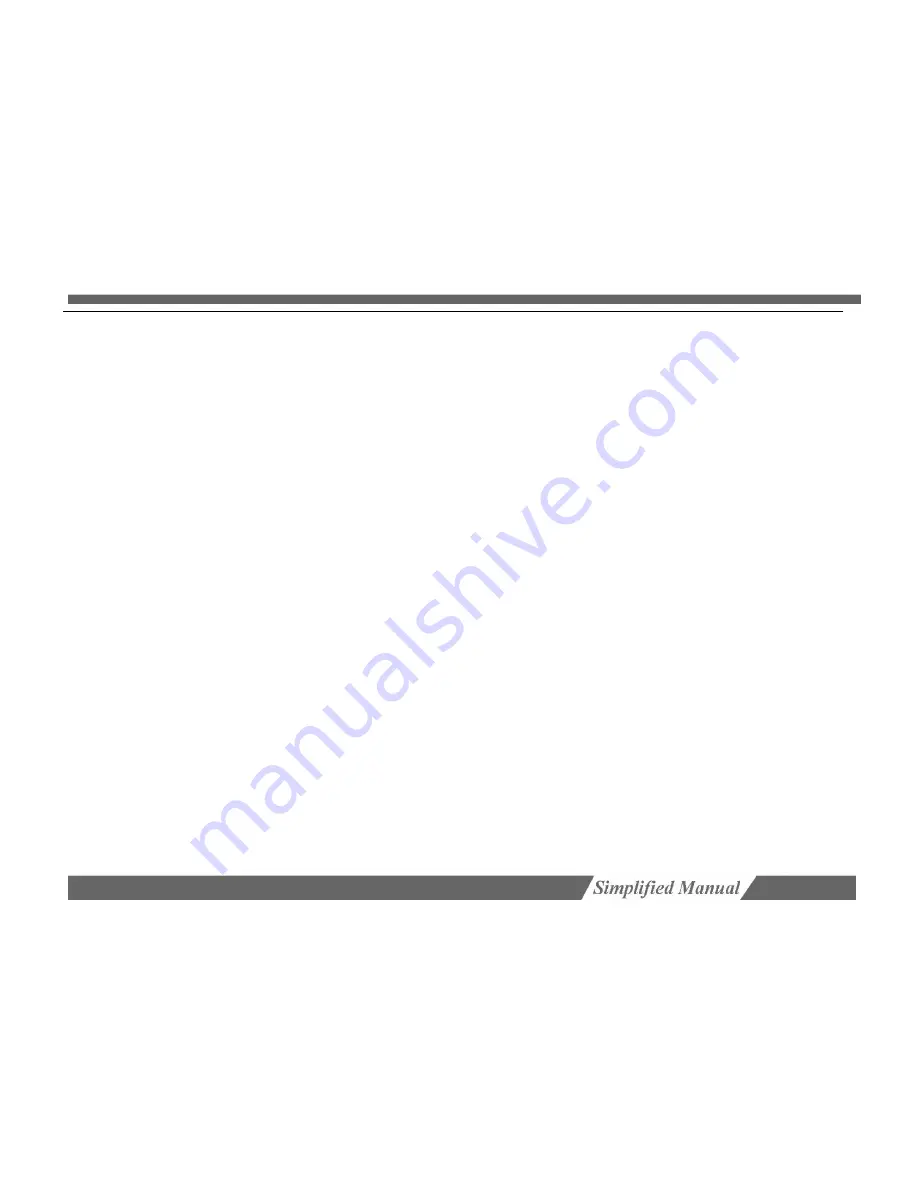
Page 3/54
Chapter 1: Installation instructions
This
D
igital
V
ideo
R
ecorder (
DVR
) may come with a hard drive pre-installed, please check your receipt
before proceeding.
If your DVR did not come with a pre-installed hard drive, please install one before trying to operate this
DVR as this unit will not function correctly without a hard drive installed. We recommend using only Western
Digital hard drives for this unit. Please contact a sales rep for recording time estimates.
To install a hard disk:
Required tools: a #2 Phillips screwdriver.
Ø
Step 1:
Open the case by removing the 5 screws that secure the cover.
Ø
Step 2
: Remove the cover by lifting it from the rear of the DVR.
Ø
Step 3:
Install the hard drive by inserting four screws through the bottom of the DVR housing
Ø
Step 4:
Connect the SATA power cord to the hard drive.
Ø
Step 5:
Using one of the supplied SATA cables, connect the hard drive to the SATA port on the
DVR motherboard.
Ø
Step 6:
Re-install the DVR cover and fasten with the five screws you removed in
Step 1
.





































