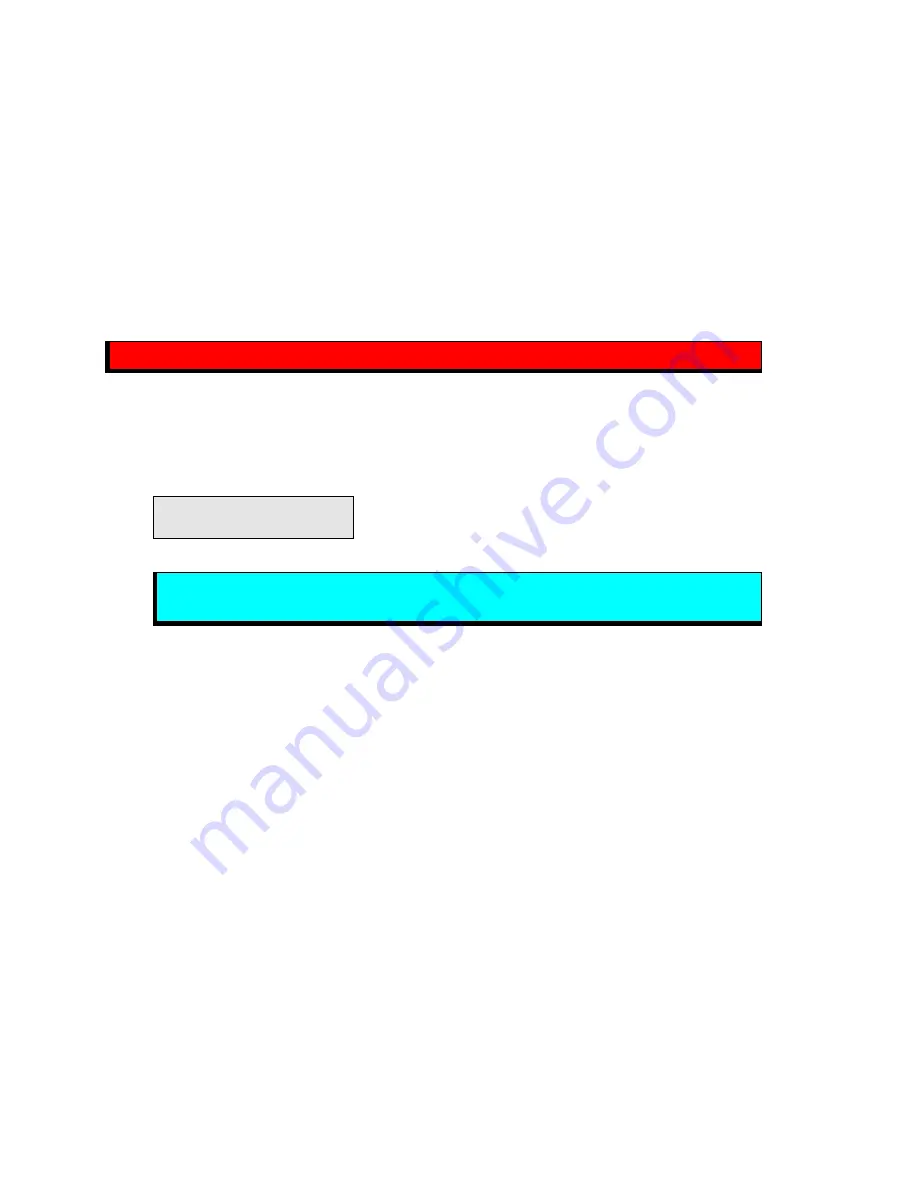
Installation
6
that comes with the compass automatically enables the TCM2 Module by setting the compass parameter
value to 2. If you use the generic
p2osdl
utility, also run the
p2oscf
utility and manually set the
compass value to 2; it may otherwise be set to 0, which disables the TCM2 servers.
In fact, reset the P2OS compass parameter to 0 if you remove or otherwise disable the Module, or if
you plan to operate the TCM2 with software other than the supplied P2OS TCM2 servers. See details in
the next chapter.
Details for operation of the P2OS utility programs are given in the
Pioneer 2 Operations Manual.
Step 5: Test the Assembly
Time to test your new TCM2 Module. Reset P2OS and turn on RADIO power. P2OS comes with test
routines for all of the main functions of the robot. This section describes the TCM2 Module’s self-test.
Consult the
Pioneer 2 Operation
Manual
for a detailed description of the location and operation of the
various Console function buttons and switches and for how to test the drive, I/O, and sonar subsystems.
Do not perform Pioneer 2 Mobile Robot self-tests on a tabletop.
Enable P2OS self-test mode by pressing and releasing the white MOTORS button twice. Careful! The
robot will start moving during its motors self-test! Press and release the MOTORS button to bypass the
self-tests which precede the compass one, such as those for the sonars and for the User I/O. The compass
self-test is last.
If you have properly installed the TCM2 Module and software, a compass reading should appear in the
LCD on the microcontroller, for example:
COMPASS: 023.8
13.2*
Of course, rotate the compass to see different compass heading values.
Calibrate the TCM2 Module for your environment.
See
Calibration Modes 4-6
in the next chapter.
Summary of Contents for Pioneer 2 TCM2
Page 4: ...iv ...





































