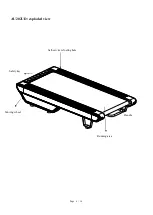Page 12 / 14
2-1. Activate your smartphone’s Bluetooth. Click on the home page on the blue button “Search” to start
the device search.
2-2. Once the Bluetooth scan is completed, your treadmill will be displayed and connected to your
smartphone.
2.3
、
Connect successfully
2-3. After a successful connection, you can select which recording mode you want to use (Normal or
Map).
三、
Operational Instructions