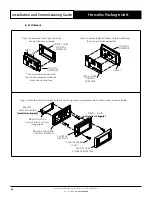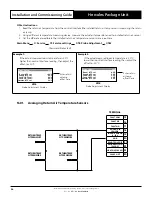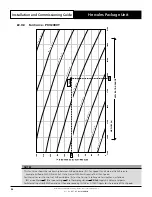44
Installation and Commissioning Guide
Hercules Package Unit
Installation and Commissioning Guide - Hercules Package Unit
Doc. No.0525-021
Ver. 21 221110
18.03. Service Menu
NOTE
: To toggle (scroll)
Up
or
Down
from
existing menu, press
or
button.
c. Unit Switch
Gc
e. Communicate config
Ge
d. Working hours
Gd
(Controller Function not Available)
Supply Fan
Gd1
Outdoor Fan 1
Outdoor Fan 2
Supply Fan 1 Information
Gb3
Outdoor Fan 1 Information
Gb7
EEV Software Information
Gb11
Supply Fan 3 Information
Gb5
Outdoor Fan 3 Information
Gb9
Supply Fan 2 Information
Gb4
Outdoor Fan 2 Information
Gb8
Supply Fan 4 Information
Gb6
Outdoor Fan 4 Information
Gb10
Compressor 1
Gd2
Compressor 1
Enable BMS to Turn the Unit On/Off
Ge2
On loss of Comms
Enable Din 4 to turn
Ge3
the unit On / Off
BMS Configuration
Ge1
Add. / Protocol / Speed (baud rate)
Compressor Run Hours
Gfa1
Clear record
Sensor 1 offset /probe value
Gfb1
Sensor 2 offset /probe value
f. Service settings
Gf
a. Working hour set
Gfa
b. Probe adjustment
Gfb
Service Password (7378) required starting from
this section of Service Menu
G. Service Menu
a. Change Language
Ga
b. Information
Gb
Language: Enter to Change
Ga1
CM100 Software Information
Gb1
Disable language mask at start-up
Ga2
Hardware Information
Gb2
To
H. Manufacturer Menu
Gf
Gfb
Return Temp. Setpoint
Gfc1
Dead Band / Proportional Band
1
Return Humidity Setpoint
Gfc2
Dead Band / Proportional Band
c. Thermoregulation
Gfc
Supply Press sensor calibration
Gfb5
Filter Press sensor calibration
HP 1 / HP 2 sensor calibration
Gfb4
Outdoor Fans Minimum Speed
Gfc9
2
RS485 Room Serial Probe no 2
Gfb6
Temperature adjustment
Humidity adjustment
2
RS485 Outside Serial Probe no 1
Gfb7
Temperature adjustment
Humidity adjustment
External demand:
Gfb3
Supply NTC calibration
Cond. 1 NTC calibration
Cond. 2 NTC calibration
Outside NTC calibration
Ext Fan Speed calibration
Unit Control Mode:
Gfc3
INTERNAL SENSORS
Supply Fan Control:
CONSTANT PRESSURE
High Pressure Alarm? : Yes
Supply Pressure Alarm Setpoint:
Unit Control Mode
Gfc3
Supply Fan Control
Supply Fan Min / Max Speed
Gfc10
Supply Fan Min / Max Temp.
Cycle on de-ice: Yes / No
Outdoor Fans Cooling
Gfc5
Setpoint/Prop. Band / Integral Time
Derivative Time
Outdoor Fans
Gfc8
Heating Setpoint
Prop. Band / Integral Time / Derivative Time
Outdoor Fans-Cooling
Gfc6
Min. cond. pressure
Enable Float HP : Yes
Delta above out
Minimum / Maximum limits
Outdoor Fans-Cooling
Gfc7
De Humidity settings
Min / Max Cond Settings
Reheat Method/Initial Demand
Reheat Factor
Sensor 3 offset /probe value
Gfb2
Sensor 4 offset /probe value
Gf
Gf- 1
Gfb
Gfc
Supply Air Volume Setpoint
Gfc4
Filter Pressure Enabled
Notification
/
Alarm