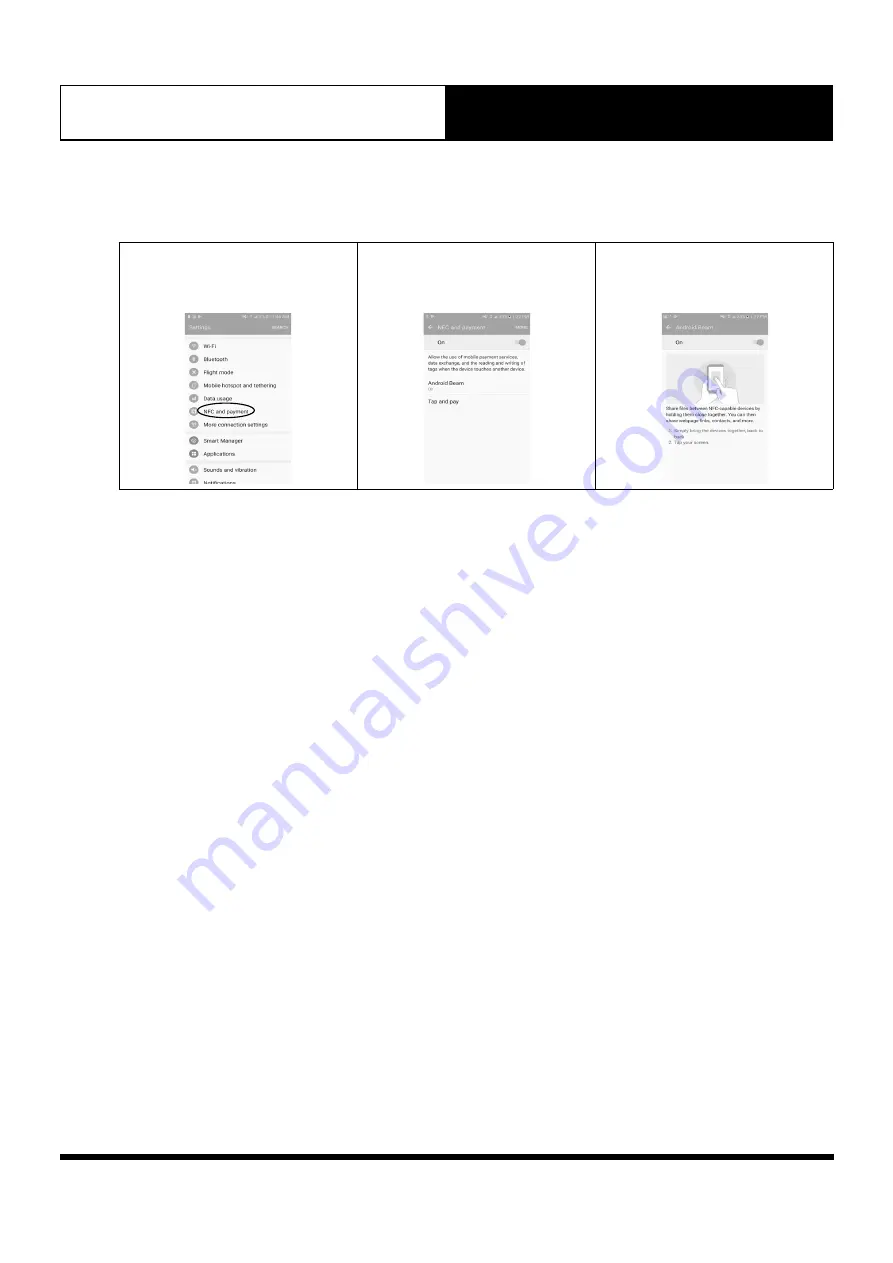
39
Operation Manual
LC7-2 Wall Control
Operation Manual - LC7-2 Wall Control
Document: 0525-080
Ver. 1 190923
16.02. Android Users
Note:
Images may vary from those shown below.
1. Go to
Settings
and look for
NFC and payment
. Press
ON
to
activate NFC.
2. Press
Android Beam
3. Follow the on-screen instructions.
4. Once successfully scanned, a pop-up window will appear to redirect you to external website.
https://www.actronair.com.au/nfc
5. List of Control Models will appear on the screen of your mobile device.
Select the model number of your control to view the operation manual.
Note:
The Model number of your control can be found underneath the Power On/Off button of the control.

































