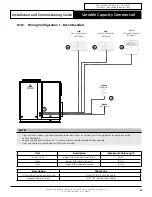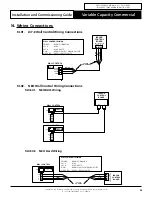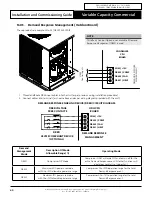PRELIMINARY DATA ONLY Ver. 5.01 210406
THIS LABEL TO BE REMOVED ON SIGN-OFF
30
Installation and Commissioning Guide- Package Ducted Variable Capacity Commercial
Doc. Part No. 0525-067 Ver. 5 210414
Installation and Commissioning Guide
Variable Capacity Commercial
5. Display will show the current
PWM
(speed) setting. Also displayed are
MED
,
FAN
and the
1
to signify that you
are about to change the fan speed of 1-speed fan setting. Press the
or
buttons to adjust the single
speed indoor fan PWM. Then press the
PROG
button to accept.
NOTES
It is not possible to skip this step even if 3-speed fan setting was selected. Either adjust the PWM or accept the
default setting.
6. Display shows
LOW
,
MED
,
HIGH
,
3
and
FAN
. With
LOW
blinking to signify current
LOW PWM
settings for
3-speed fan. Press the
or
buttons to adjust the PWM setting. Then press the
PROG
button to
accept.
NOTE
Default setting and adjustable range may vary depending on indoor models.
7. Next display will show the RPM setting for LOW SPEED. Press the
or
buttons to adjust the RPM
setting. Then press the
PROG
button to accept.
NOTES
• The RPM numbers displayed should be multiplied by 10 to get the actual RPM setting.
Example here is 110 x 10 = 1100 RPM.
• ActronAir do not recommend adjusting the RPM limit.
• Before making any changes, please contact ActronAir Technical Support on 1800 119 229.
8. Repeat Steps 6-7 to set
MED
and then
HIGH
PWM and RPM limit settings.
9. Press
EXIT
button twice to leave the service menu.