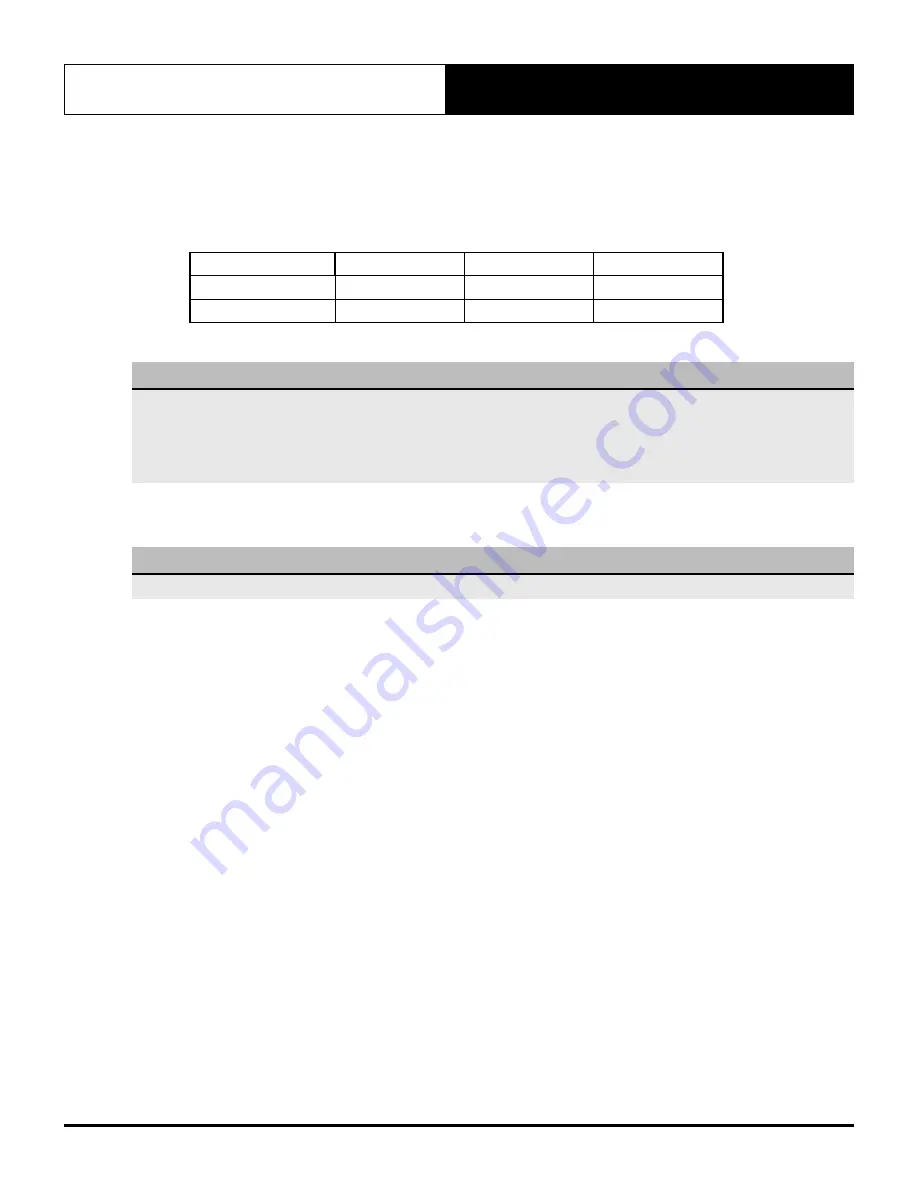
Owner's Manual - Wall Hung Split System
Doc. No.9590-4011
Ver. 2 210622
Owner's Manual
Wall Hung Split System
6
03.02. Achieving Optimal Performance
Optimal performance for the
COOL
,
HEAT
, and
DRY
mode can be achieved in the temperature ranges shown
in the table below. If the unit is used outside of these ranges, certain safety protection features will activate and
cause the unit to perform at a reduced capacity.
COOL Mode
HEAT Mode
DRY Mode
Indoor Temperature
17°C - 32°C
0°C - 30°C
10°C - 32°C
Outdoor Temperature
-15°C - 60°C
25°C - 30°C
0°C - 60°C
NOTE
To further optimize the performance of the unit, do the following:
• Keep doors and windows closed.
• Limit energy usage by using
TIMER ON
and
TIMER OFF
functions.
• Do not block air inlets or outlets.
• Regularly inspect and clean air filters.
03.03. Features
NOTE
Refer to remote manual for full features list.
Auto-Restart
If the unit loses power, it will automatically restart with the prior settings once power has been restored.
Anti-mildew
When the unit is turned off after
COOL
,
AUTO
or
DRY
mode, the unit will continue to operate a low power to dry up
condensed water to prevent mildew growth.
Easyconnect Control (Optional)
Allows you to control the unit using a mobile phone and a wireless connection. Installation is required to be undertaken
by a licensed technician. Easyconnect is an accessory that may be purchased separately.
Louvre Angel Memory
When turning on your unit, the louvre will automatically resume its former angle. Aim the louvre higher to avoid direct
airflow. This setting is found under the
SET
menu.
Active Clean Function
It washes away dust, mold and grease when it adheres to the heat exchanger, by automatically freezing and then rapidly
thawing frost. Active Clean function is used to produce more condensed water to improve the cleaning effect. After
cleaning, the internal blower fan operates with hot air to blow-dry the evaporator and prevent the growth of mold.
When this function is turned on, the indoor unit will display
CL
. After 20 to 45 minutes, the unit will turn off
automatically and Active Clean function will be deactivated.


































