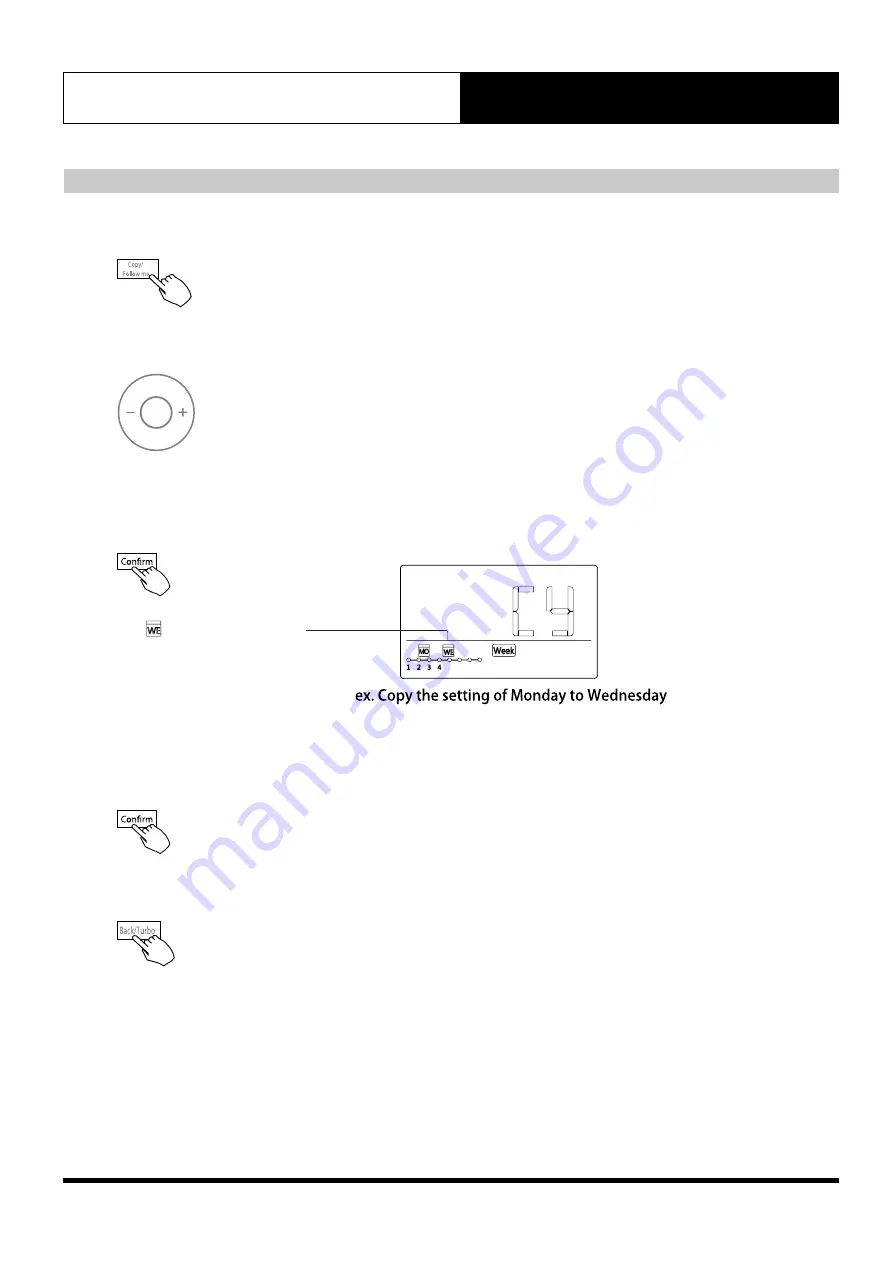
Page 28
To Copy Out The Setting (continued)
11. Weekly Timer
Wired Remote Controller
3. Press
COPY
, the letters
CY
appear on the LCD.
4. Press
+
or
−
to select the day to copy to.
4. Press
+
or
−
to select the day to copy to.
5. Press
COPY
to confirm.
The mark flashes quickly
6. Other days can be copied by repeating steps 4 and 5
7. Press
Confirm
to confirm the settings.
8. Press
BACK
to revert to the weekly timer






















