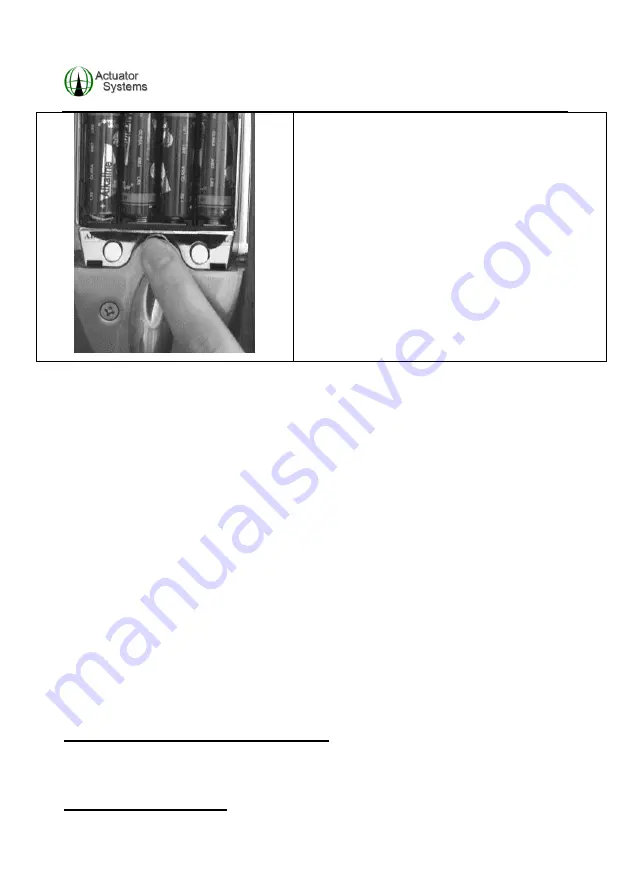
http://www.advancedactuators.com
NextBolt User Manual
For support contact us a 1-800-408-7101 ext. 102
22
10) Press the electronic open/close
button to ensure that the deadbolt
opens and closes electronically.
4.6 Final inspection/adjustment prior to enrollment
Note: After installation and prior to using the unit, make sure
you read and follow the steps below:
①
Turn the inside knob to the horizontal position; next turn it to the
vertical position (locked position). It should turn freely. If and
when the inside and outside locks are attached securely and the
inside knob doesn’t turn freely, see the trouble shooting table
below for possible solution. If the knob turns freely, continue
with the next step.
②
Try to lock and unlock from outside by fully opening and closing
the sliding cover.
③
Try to lock and unlock from inside by pressing the Open/Close
button to ensure it works well electronically.
IMPORTANT SECURITY NOTE: WITHOUT ANY
FINGERPRINTS ENROLLED, THE NextBolt WILL LOCK
AND UNLOCK BY FULLY OPENING AND FULLY
www.BuilderDepot.com
















































