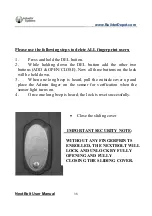http://www.advancedactuators.com
NextBolt User Manual
For support contact us a 1-800-408-7101 ext. 102
26
With no fingerprints enrolled in the Actuator Systems NextBolt,
the deadbolt
will engage/disengage when the sliding cover is fully
opened and
immediately closed.
Definitions of Indication Beeps:
Single, Short Beep –
Indicates that
any
operations sequence has
begun
OR
that the door has been successfully locked or unlocked
OR
that the sliding cover has been left open for more than ten
seconds.
Single, Long Beep
– Indicates that programming operation was
successful
Short, Double Beep –
Indicates that individual fingerprint user
deletion sequence has begun.
Long Double Beep –
Indicates that Delete All programming was
successful
Four Beeps
– Indicates unsuccessful enrollment/unsuccessful
verification attempt
OR
Actuator Systems NextBolt was improperly
installed (see Installation Guide).
Five Beeps
- Indicates the selected user was unsuccessfully deleted.
Six, Short Beeps –
Low battery alert, change batteries
Common definitions of terms used when using the Actuator
Systems NextBolt:
Fingerprint Enrollment
:
Process of adding fingerprints to the Actuator Systems NextBolt.
Enrolled Fingerprints:
Fingerprints that have been successfully added into the Actuator
Systems NextBolt.
www.BuilderDepot.com