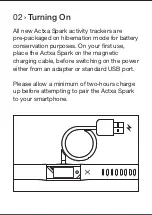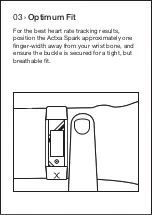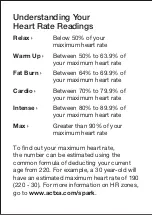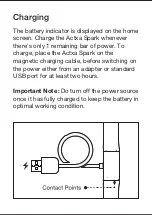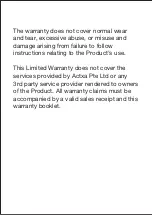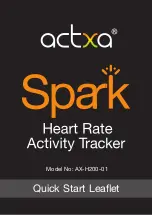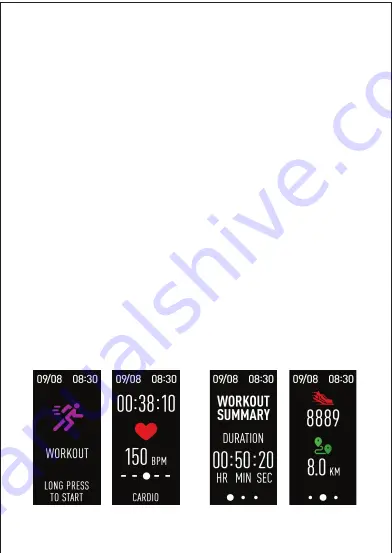
Workout
To turn on Workout mode, tap to the workout
screen, tap and hold the touch button to
start. When workout mode is turned on, the
display will indicate your current heart rate
reading and zone. You can view your workout
summary after every workout. At the end of
your workout, tap and hold the touch button
again for 3 seconds to stop the recording,
and to see your workout summary.
Note:
The Spark activity tracker is able
to monitor your Intensity Minutes
automatically throughout the day.