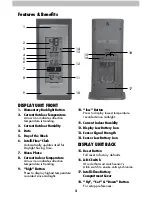3
DISPLAY UNIT FRONT
1. Momentary Backlight Button
2. Current Outdoor Temperature
Arrow icon indicates direction
temperature is trending.
3. Current Outdoor Humidity
4. Date
5. Day of the Week
6. Intelli-Time
®
Clock
Automatically updates itself for
Daylight Saving Time.
7. Moon Phase
8. Current Indoor Temperature
Arrow icon indicates direction
temperature is trending.
9. “high” Button
Press to display highest temperature
recorded since midnight.
10. “low” Button
Press to display lowest temperature
recorded since midnight.
11. Current Indoor Humidity
12. Display Low Battery Icon
13. Sensor Signal Strength
14. Sensor Low Battery Icon
DISPLAY UNIT BACK
15. Reset Button
Full reset to factory defaults.
16. A-B-C Switch
ID code that must match sensor’s
A-B-C switch to ensure units synchronize.
17. Intelli-Time Battery
Compartment Cover
18. “Up”, “Set” & “Down” Button
For setup preferences.
1
2
3
14
13
11
12
10
4
5
6
7
8
9
15
16
17
18
Features & Benefits