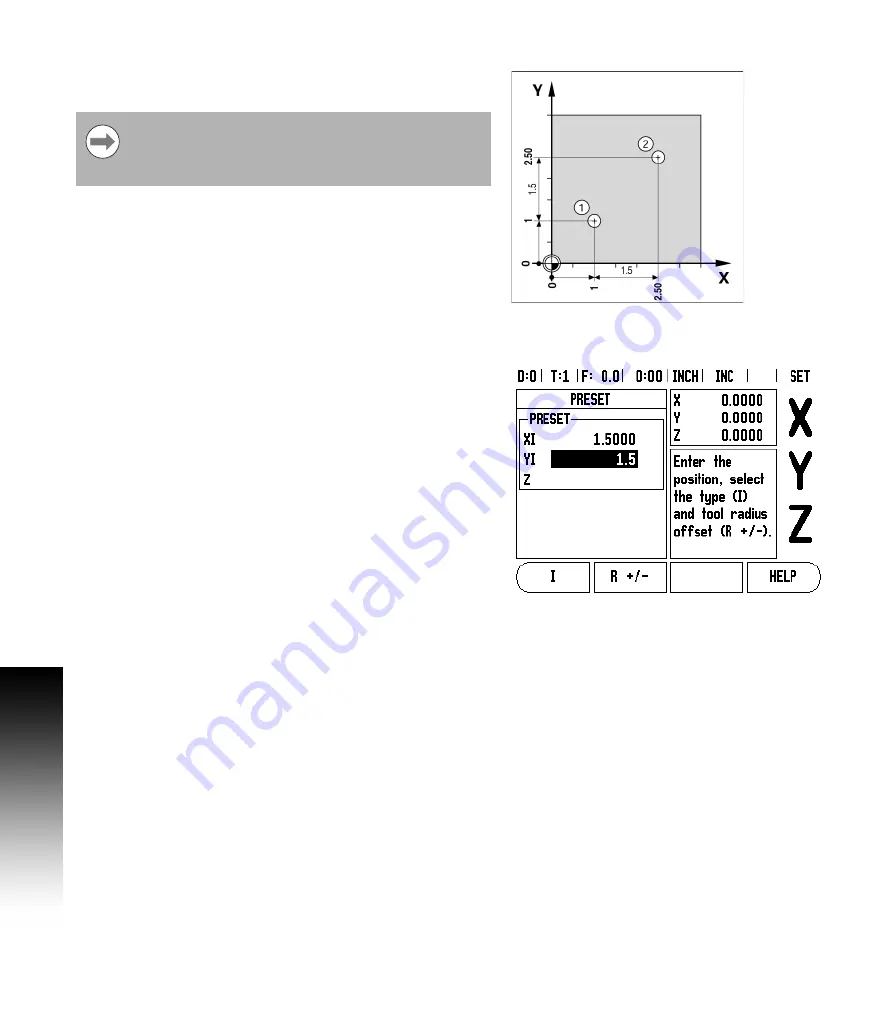
I – 2 Milling Specific Oper
ations
Incremental Distance Preset
Example: Drilling by traversing to display value zero with incremental
positioning.
Hole
1
at: X = 1” / Y = 1”
Distance from hole
1
to hole
2
: XI = 1.5” / Y
I
= 1.5”
Hole depth: Z = –0.5”
Operating mode: DISTANCE-TO-GO (INC)
U
Press the X axis key.
U
Enter nominal position value for hole
1
: X = 1”, and ensure no tool
radius is active. Note that these presets are Absolute Presets.
U
Press the Y axis key.
U
Enter nominal position value for hole 1: Y = 1”.
U
Ensure no tool radius compensation is showing.
U
Press the Z axis key.
U
Enter the nominal position value for the hole depth: Z = -0.5”. Press
ENTER hard key.
U
Drill hole 1: Traverse the X, Y, and Z axis until the display value is
zero. The square in the near zero warning is now centered between
the two triangular marks. Retract the drill.
To preset the location for Hole 2:
U
Press the X axis key.
U
Enter nominal position value for hole
2
: X = 1.5”, mark the input as
an incremental dimension, press the I soft key.
U
Press the Y axis key.
U
Enter nominal position value for hole
2
: Y = 1.5”, mark the input as
an incremental dimension, press the I soft key.
U
Press ENTER.
U
Traverse the X, and Y axes until the display value is zero. The square
in the near zero warning is now centered between the two triangular
marks.
Enter the coordinates in incremental dimensions. These
are indicated in the following (and, on the screen) with a
preceding
I
(Incremental). The datum is the workpiece
zero.
Summary of Contents for VUE
Page 2: ......
Page 6: ...vi Readout Parameter Access Code ...
Page 8: ...viii VUE Fonts ...
Page 10: ...x ...
Page 14: ...xiv ...
Page 54: ...40 II 3 Dimensions ...
Page 57: ......
















































