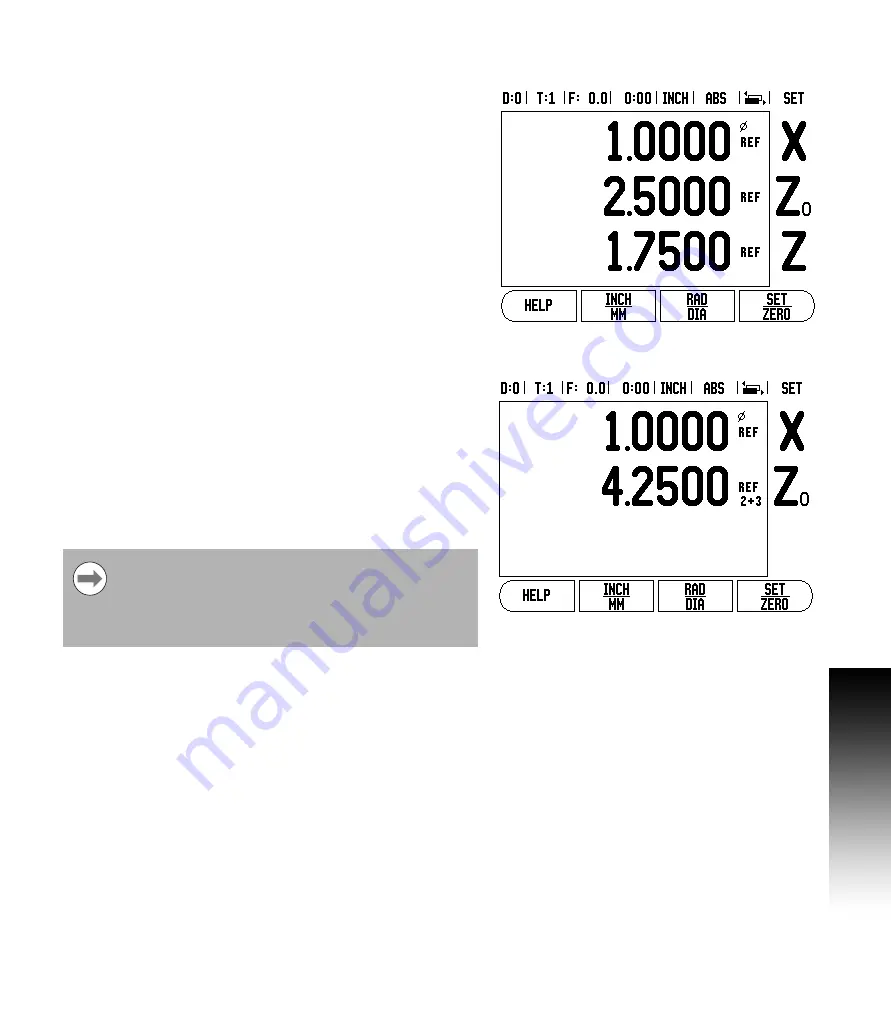
VUE
31
II – 1 Installation Set
u
p
Z Coupling (turning applications only)
The VUE Turning application provides a quick method for coupling the
Z0, and Z axis position on a 3 axis system. The display can be coupled
in either the Z, or Z0 displays.
Enabling Z Coupling
U
To couple the Z0, and Z axis, and have the result displayed on the Z0
display, press and hold the Z0 key approximately 2 seconds. The
sum of the Z positions will be displayed on the Z0 display, and the Z
display will be blanked.
U
To couple the Z0, and Z axis, and have the result displayed on the Z
display, press and hold the Z key for approximately 2 seconds. The
sum of the Z positions will be displayed on the Z display, and the Z0
display will be blanked. The coupling is preserved in between power
cycles.
Disabling Z Coupling
U
To disable Z Coupling, press the axis key of the display that is blank.
The individual Z0, and Z display positions will be restored.
Moving either Z0, or Z inputs will update the coupled Z
position.
When a position is coupled, the reference mark for both
encoders must be found in order to recall the previous
datum.
Summary of Contents for VUE
Page 2: ......
Page 6: ...vi Readout Parameter Access Code ...
Page 8: ...viii VUE Fonts ...
Page 10: ...x ...
Page 14: ...xiv ...
Page 54: ...40 II 3 Dimensions ...
Page 57: ......














































