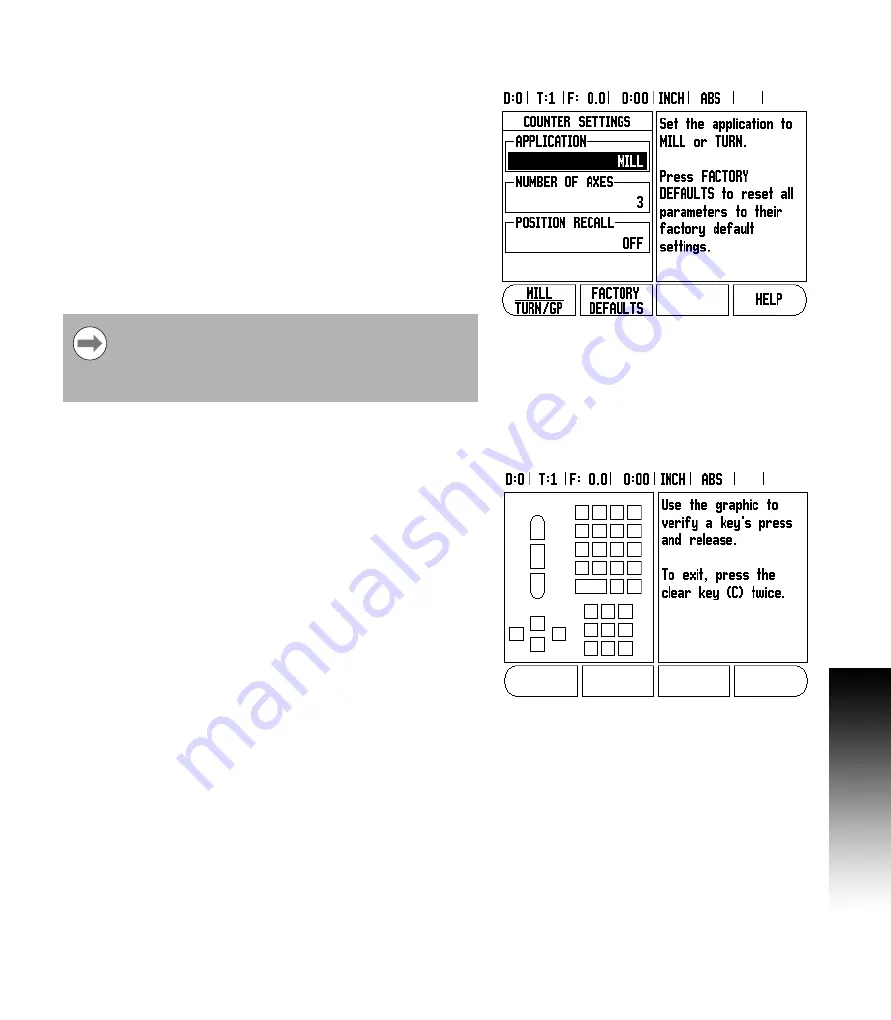
VUE
35
II – 1 Installation Set
u
p
Counter Settings
The Counter Settings feature is the parameter where the operator
defines the user application for the readout. The choices are for milling
or turning applications.
A FACTORY DEFAULT soft key appears in the Counter Settings
choice of options. When pressed, the configuration parameters (based
on either mill or turn) will be reset to factory defaults. The operator will
be prompted to press YES to set parameters to factory default
settings or NO to cancel and return to previous menu screen.
The Number of Axes field sets the number of axes needed. A 1, 2, or
3 soft key will appear to choose between either 1, 2 or 3 axes.
The Position Recall feature, when it is “ON”, will store the last
position of each axis when power was turned off and then redisplay
that position once power is turned back on.
Diagnostics
The Diagnostic menu provides access for testing the keypad and edge
finders.
Keypad Test
An image of the keypad provides an indication when a switch is
pressed and released.
U
Press each hard and soft key to test. A dot will appear on each key
when it has been pressed indicating that it is operating properly.
U
Press the C key two times to exit the keypad test.
Display Test
U
To test the display, press the enter key to set the display to solid
black, solid white, and back to normal.
Note that any movement that occurs while power is off
will be lost. Whenever power has been off it is
recommended to re-establish workpiece datums using the
Reference Mark Evaluation procedure. See "Reference
Mark Evaluation" on page 3.
Summary of Contents for VUE
Page 2: ......
Page 6: ...vi Readout Parameter Access Code ...
Page 8: ...viii VUE Fonts ...
Page 10: ...x ...
Page 14: ...xiv ...
Page 54: ...40 II 3 Dimensions ...
Page 57: ......










































