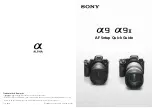I – 3 T
u
rn
ing Specific Oper
ations
Taper Calculator Hard Key
Use the taper calculator to caculate taper angle.
Calculate tapers either by entering dimensions from a print, or by
touching a tapered workpiece with a tool, or indicator.
Entry values:
for the taper ratio, calculation requires:
Length of the taper
Change in the radius of the taper.
for taper calculation using both diameters (D1, D2), and length
requires:
Starting diameter
End diameter
Length of the taper
Using Taper Calculator
U
Press the CALC hard key: The soft key selection now changes to
include the taper calculator funtions.
U
To calculate the taper angle using two diameters, and length
between, press the taper: di/D2/l soft keys.
U
First taper point, diameter 1, either enter a point using the numeic
keys, and press enter, or touch the tool to one point, and press
note.
U
Repeat this for the diameter 2 field. When using the NOTE key, the
taper angle is automatically calculated. When entering data
numerically, enter data into the length field, and press ENTER: The
taper angle will appear in the angle field.
U
To calculate angles using the ratio of the diameter, change to length,
and press the taper: RATIO soft key.
U
Using the numeric keys, enter data into the ENTRY 1, and ENTRY 2
fields.
U
Press ENTER after each selection: The calculated ratio, and the
angle will appear in their respective fields.
Summary of Contents for VUE
Page 2: ......
Page 6: ...vi Readout Parameter Access Code ...
Page 8: ...viii VUE Fonts ...
Page 10: ...x ...
Page 14: ...xiv ...
Page 54: ...40 II 3 Dimensions ...
Page 57: ......