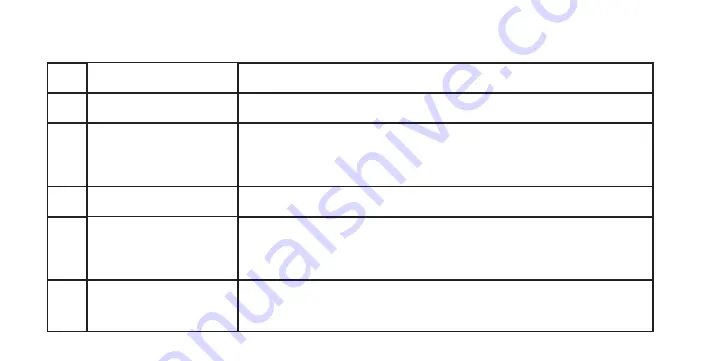
Product Guide
1
2
3
4
5
6
USB Port
Back Up camera
Memory card slot
GPS Port
Power Button
Reset Button
Plug the power cable into the mini USB port.
Plug the rear camera cable into this port.
Micro SD memory card slot make sure it is
inserted in the correct direction.
Plug the GPS antenna into this port.
Press the power button to temporarily turn off
screen, hold to turn the unit off.
Access the reset button with a pin to reboot the
device.
5








































