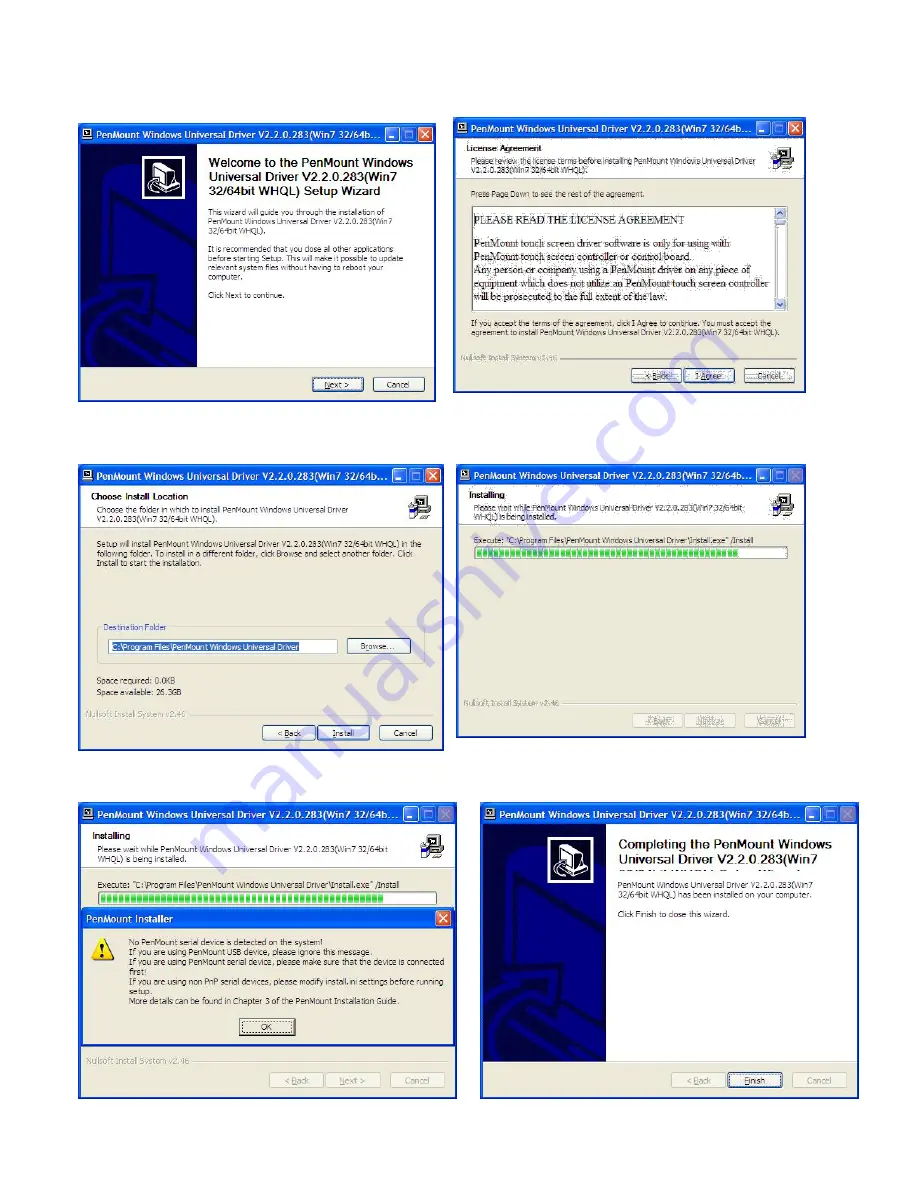
Step 2.
Insert the product CD install
setup.exe.
Click touch panel driver
Step 3.
A License Agreement appears.
Click
IAgree
“
…
” and
Next
”“
Step 4.
Choose the folder in which to install PenMount Windows Universal Driver. Click
Install.
Step 5.
Wait for installation. Click
Next
to continue.
Step 6.
Click
OK
.
Step 7.
Click
Finish
to complete installation.
ACUDIS115 User Manual
10







































