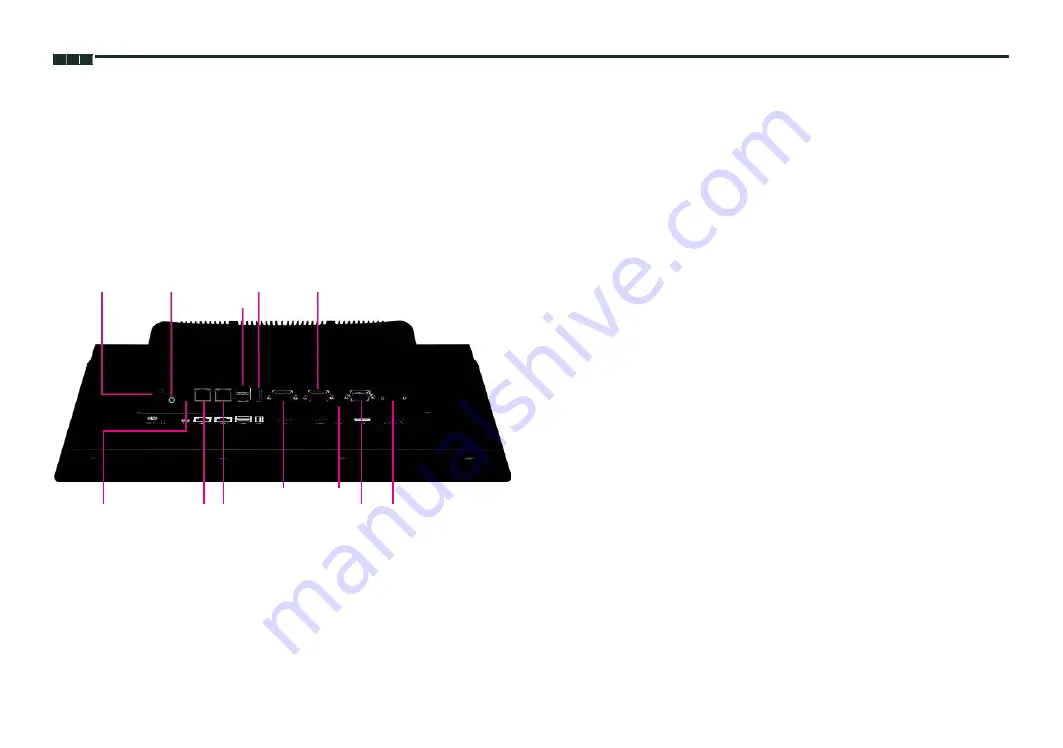
Chapter 1: Product Introduction
Rear Bottom
PS/2 KB/MS Line-out
USB 3.0 COM 2
USB 2.0
COM 1
Reset
Remote
LAN 1 LAN 2
VGA 12V-30V
On/Off
DC Input
PS/2 KB/MS
Used to connect a PS/2 keyboard or a PS/2 mouse.
Line-out
Used to connect a headphone or a speaker.
Remote On/Off Switch
Used to connect a remote to power on/off the system.
LAN 1 and LAN 2
Used to connect the system to a local area network. LAN1 supports
Wake up on LAN.
USB 2.0
Used to connect USB 2.0/1.1 devices.
USB 3.0
USB 3.0 port to connect the system with USB 3.0/2.0 devices.
COM 1 and COM 2
These COM ports support RS232/422/485 compatible series device
through BIOS setting, and have 2.5kV isolated protection.
Reset Button
Press this button to restart the system.
VGA
Used to connect an analog VGA monitor.
12V-30V DC Input
Used to plug a DC power cord.
14
StockCheck.com
















































