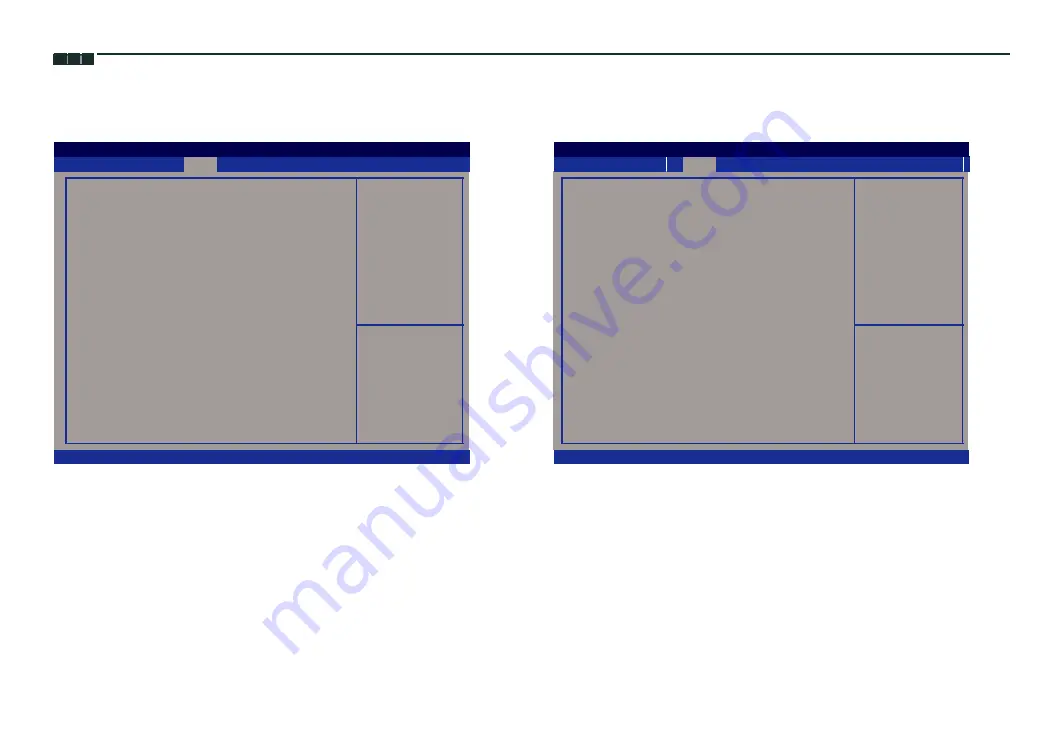
Chapter 4: BIOS Setup
USB Configuration
PCI Express Configuration
Aptio Setup Utility - Copyright (C) 2013 American Megatrends, Inc.
Aptio Setup Utility - Copyright (C) 2013 American Megatrends, Inc.
Chipset
Chipset
USB Configuration
Control the USB EHCI (USB 2.0)
PCI Express Configuration
Enable or Disable the PCI
XHCI Mode
[Disabled]
functions. One
PCI Express Port 0
[Enabled]
Express Port 0 in the Chipset.
EHCI controller must always
USB 2.0(EHCI) Support
[Enabled]
be enabled.
PCI Express Port 1
[Enabled]
USB RMH Mode
[Enabled]
USB EHCI debug
[Disabled]
PCI Express Port 2
[Enabled]
PCI Express Port 3
[Enabled]
→←: Select Screen
→←: Select Screen
↑↓: Select Item
↑↓: Select Item
Enter: Select
Enter: Select
+/-: Change Opt.
+/-: Change Opt.
F1: General Help
F1: General Help
F2: Previous Values
F2: Previous Values
F3: Optimized Defaults
F3: Optimized Defaults
F4: Save & Exit
F4: Save & Exit
ESC: Exit
ESC: Exit
Version 2.16.1242. Copyright (C) 2013 American Megatrends, Inc.
Version 2.16.1242. Copyright (C) 2013 American Megatrends, Inc.
USB 2.0(EHCI) Support
PCI Express Port 0 to PCI Express Port 3
Enables or disables the Enhanced Host Controller Interface (USB 2.0),
one EHCI controller must always be enabled.
Enables or disables the PCI Express ports 0 to 3 on the chipset.
USB RMH Mode
Enables or disables PCH USB rate matching hubs mode.
USB EHCI Debug
Enables or disables PCH EHCI debug capability.
43
StockCheck.com






































