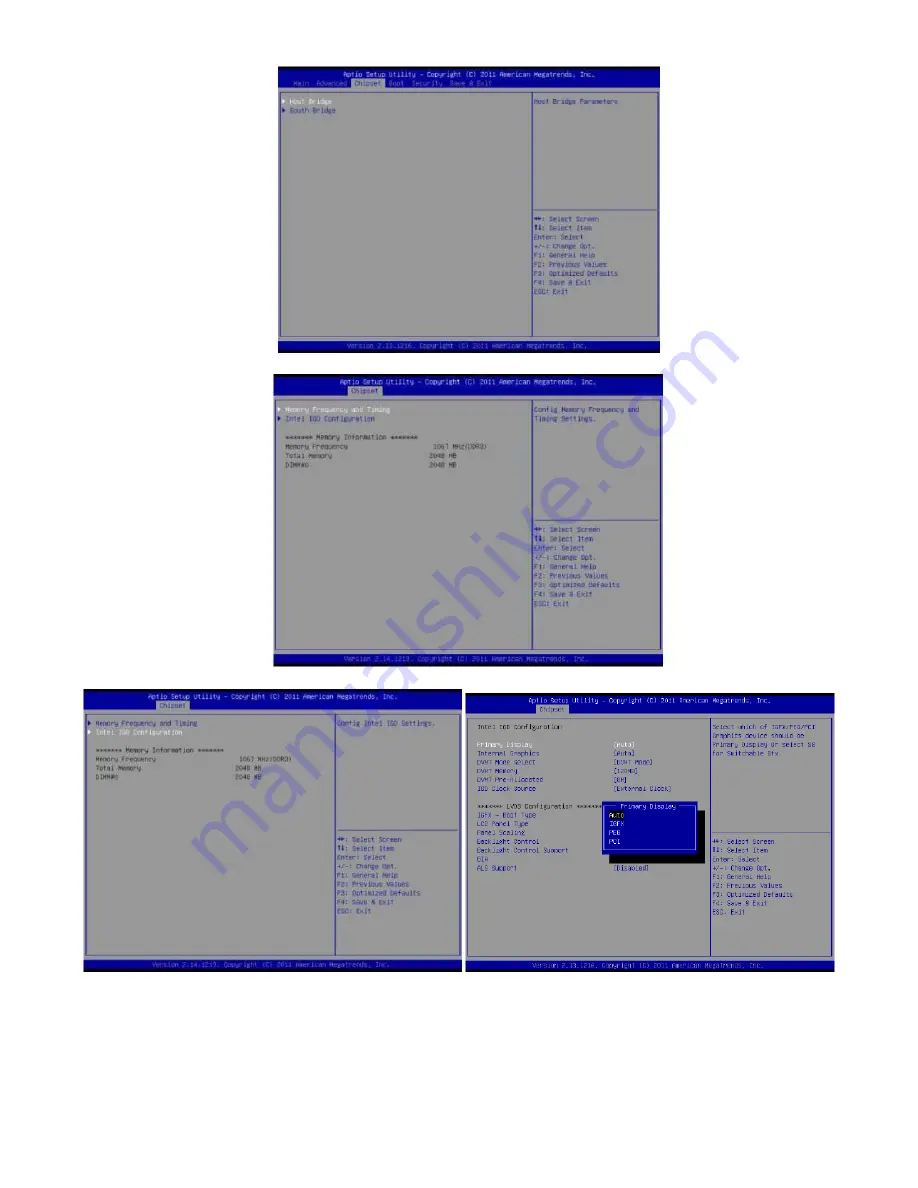Reviews:
No comments
Related manuals for AcuPanel15C1DV2

TS Series
Brand: Xinje Pages: 27

OBSTRUCTION LIGHTING
Brand: Kyocera Pages: 2

AXD-CP4
Brand: AMX Pages: 66

AMX MODERO S MSD-701-L2
Brand: Harman Pages: 2

ESY15i2
Brand: Elo Touch Solutions Pages: 45

NOMAD 100
Brand: GOAL ZERO Pages: 9

9014736
Brand: Simu Pages: 10

UN60F8000BFXZA
Brand: Samsung Pages: 182

S 180MU
Brand: Conergy Pages: 2

32C110U
Brand: Toshiba Pages: 2

24SL410U
Brand: Toshiba Pages: 1

37A3000A
Brand: Toshiba Pages: 28

24SL410U
Brand: Toshiba Pages: 2

19SL410U
Brand: Toshiba Pages: 2

15DL72
Brand: Toshiba Pages: 1

14VL43U
Brand: Toshiba Pages: 2

36A13
Brand: Toshiba Pages: 35

34HF84
Brand: Toshiba Pages: 35