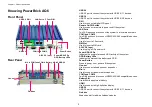Chapter 3: System Setup
Installing a CFast Card
1. Locate the CFast slot at the front and remove the cover on the slot.
2. Insert the CFast card into the slot and fasten the cover.
Installing a Battery
1. Locate the battery slot at the front and remove the cover on the slot.
2. Insert the battery into the slot and fasten the cover.
8