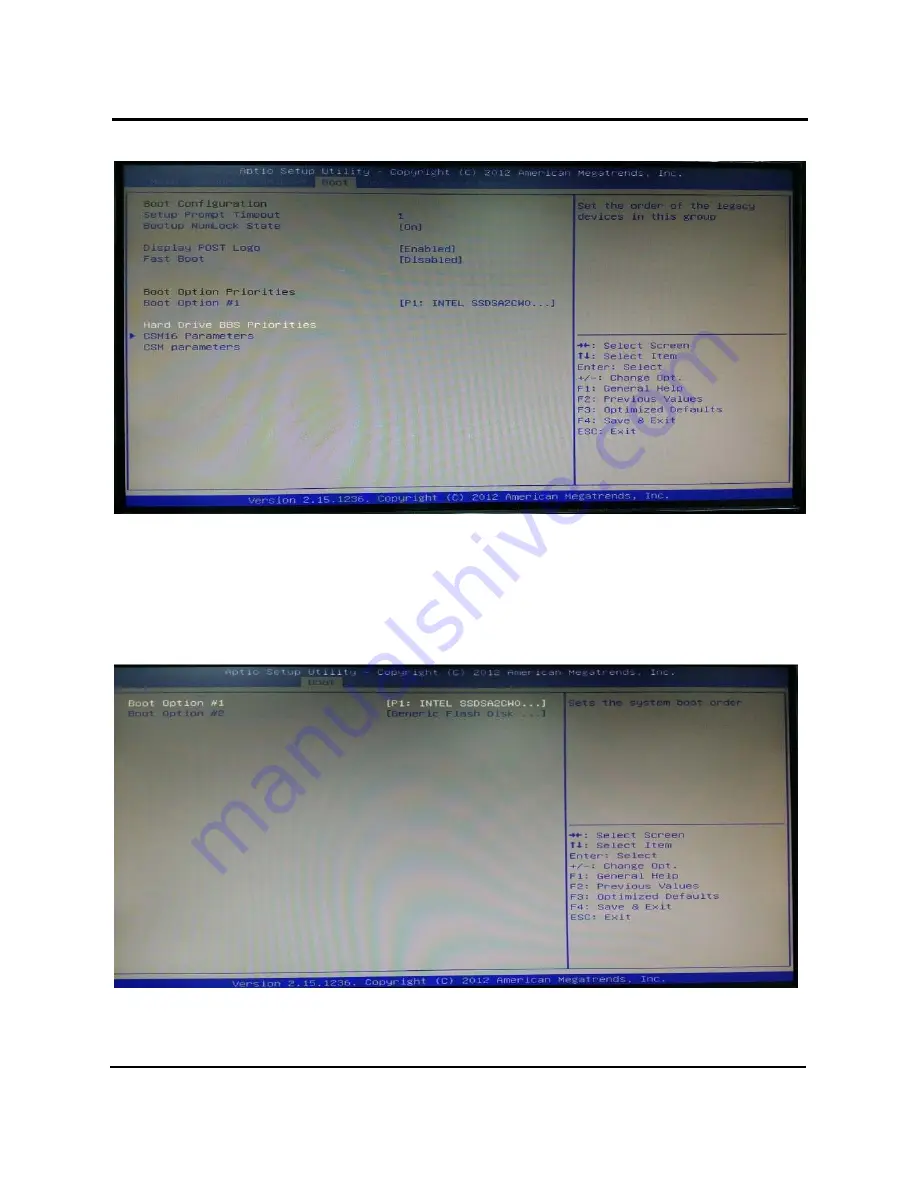
2.0 BIOS
2.8 Boot
» 1st/2nd/3rd Boot Device
The items allow you to set the sequence of boot devices where BIOS
attempts to load the disk operating system.
» Try Other Boot Devices
Setting the option to [Enabled] allows the system to try to boot from other
device if the system fail to boot from the 1st/2nd/3rd boot device.
» Hard Disk Drives, CD/DVD Drives, USB Drives
These settings allow you to set the boot sequence of the specified devices.
User’s Manual Page 13
Summary of Contents for PowerBrick Ultra
Page 5: ...1 0 Introduction 1 3 System s Dimensions Unit mm User s Manual Page 3...
Page 8: ...2 0 BIOS 2 3 Advanced 2 4 CPU Configuration User s Manual Page 6...
Page 10: ...2 0 BIOS COM1 RS232 422 485 Select User s Manual Page 8...
Page 11: ...2 0 BIOS COM2 RS232 422 485 Select User s Manual Page 9...
Page 13: ...2 0 BIOS System Agent SA Configuration Graphics Configuration User s Manual Page 11...
Page 14: ...2 0 BIOS User s Manual Page 12...




































