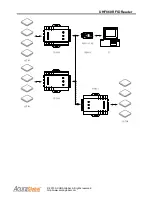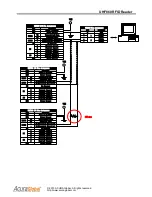UHF860 RFID Reader
© 2013 ACURA Global. All rights reserved
http://www.acuraglobal.com
RS232 Installation procedure:
1. Apply the bundled coaxial antenna cable to connect to ANT800 with it’s N end.
2. Then apply the other SMA end of the coaxial antenna cable to connect to any one
of UHF860’s SMA antenna ports which will detect the tags.
3. Do not power on unless you have secured and connected the power supply to
UHF Reader’s I/O Pins for VCC and GND communication.
4. Connect the wires of TX/RX at RS232 cable to UHF860’s TX/RX I/O pins.
5. Connect RS232 connector with it’s cable to PC com port
( If the PC is not equipped
with the RS232 port, the alternative way is applying a RS232/USB converter to
communicate with PC USB port.)
6. After UHF860 reader is powering up; the
Yellow
LED and
Green
LED will light on
then.
7. Next is to run the software called UHF Reader Utility and assign the available com
port.
8. Click on “Scan” button to detect the UHF860 reader
9.
Device found
message will pop up on the screen, when the UHF860 reader is
detected.
10. Next click on “Auto mode” to test Tags reading
11. Adjust the UHF Tag to face the reading range within 5M and situate in front of
ANT800 ( Antenna). You will see the EPC IDs displaying on UHF Reader Utility
screen and indicates which antenna is scanning them.
.