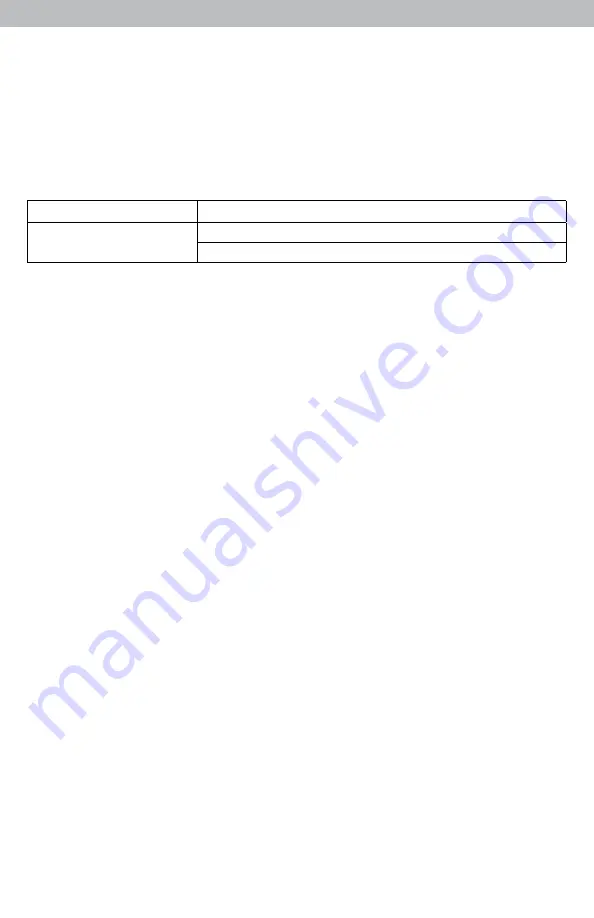
6
FCC Information
This device complies with part 15 of FCC rules. Operation is subject to the following two conditions:
1- This device may NOT cause harmful interference, and
2- This device must accept any interference received, including interference that may cause undesired operation.
WARNING: Changes or modifications to this unit not expressly approved by the party responsible for compliance could void the user’s authority to
operate the equipment.
NOTE: This equipment has been tested and found to comply with the limits for a Class B digital device, pursuant to Part 15 of the FCC rules. These limits
are designed to provide reasonable protection against harmful interference in a residential installation. This equipment generates, uses and can radiate
radio frequency energy and, if not installed and used in accordance with the instructions, may cause harmful interference to radio communications.
However, there is no guarantee that interference will not occur in a particular installation.
NOTE: The manufacturer is not responsible for any radio or TV interference caused by unauthorized modifications to this equipment. Such modifications
could void the user authority to operate the equipment.
This device complies with Industry Canada licence-exempt RSS standard(s).
Care & Maintenance
Clock Care
Clean with a soft, damp cloth. Do not use caustic cleaners or abrasives. Keep away from
dust, dirt and moisture. Clean ventilation ports regularly with a
gentle puff of air.
Specifications
TEMPERATURE RANGE
32
º
F to 122
º
F; 0
º
C to 50
º
C
POWER
9-ft. 9V, 1.0A power adapter (included)
2 x AA alkaline batteries (for backup; optional)

























