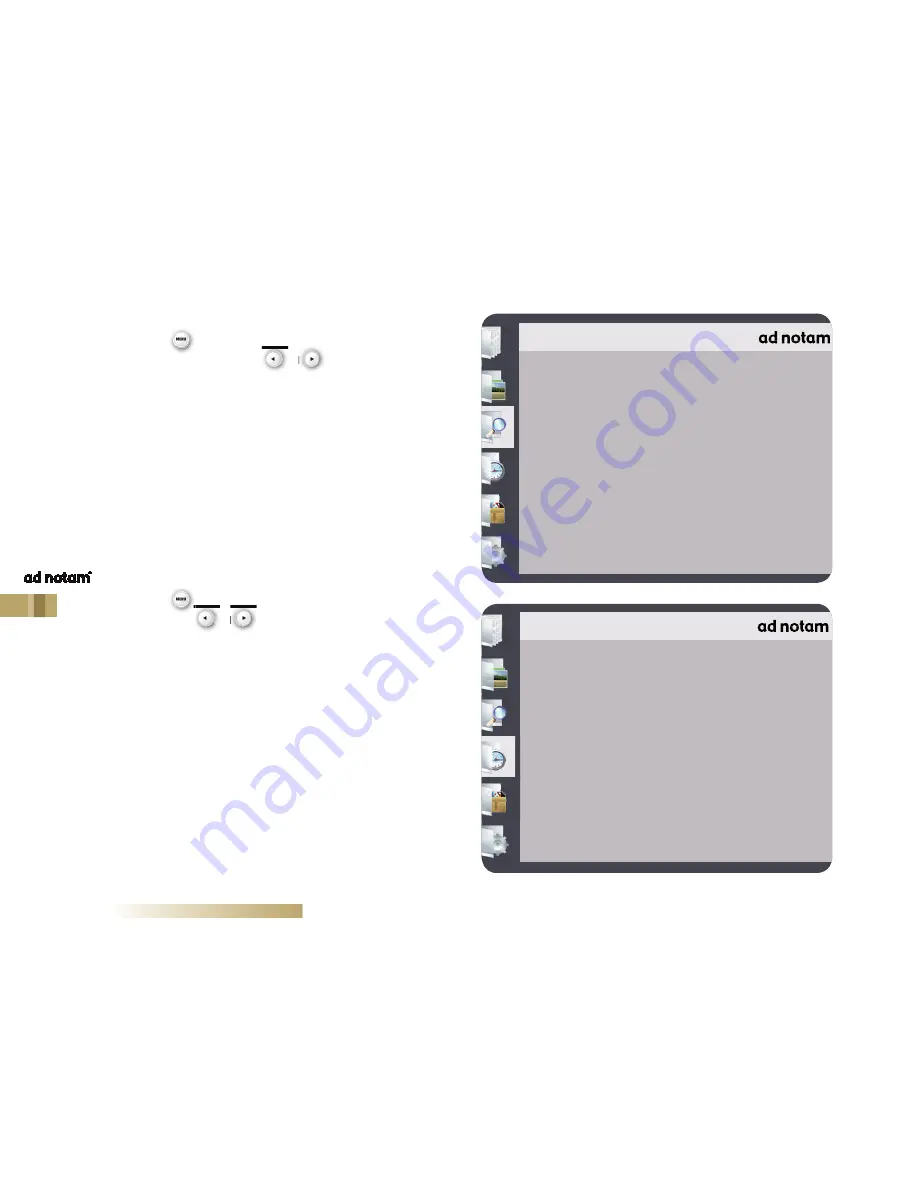
20
DSTB-T/S2
Channel Search
(see also section installation guide)
Press the
key to open the
OSD
menu. Navigate to
Channel Search
with the
or
keys.
• Terrestrial Channel Search:
tune to digital TV and
radio channels in DVB-T standard, choose from Auto
Search, Manual Search, Country, Antenna Power.
• Satellite Channel Search:
tune to digital TV and radio
channels in DVB-S and/or DVB-S2 standard, choose
from
Satellite, TransPonder Dish Setup.
• DB Management:
load a channel list from a USB
source or backup channel list settings to a USB drive.
Time
Press the
key to open the
OSD
menu. Navigate to
Time
with the
or
keys.
• Time Offset:
determine the local valid time, choose
from Auto, Manual. In manual mode the settings for
Date and Time may be adjusted manually.
• Time Zone:
determine the local valid time zone,
choose from parameters GMT -12 up to GMT +12.
• Sleep:
determine a time setting after that the digital
set top box will change automatically to standby
provided there is no timer event programed and no
command from the remote control in the meantime,
choose from parameters 1 hour - 12 hours, Off. If
Sleep is set to Off, the digital set top box is unable to
enter standby mode automatically.
Channel Search
Terrestrial Channel Search
Satellite Channel Search
DB Management
Time
Time Offset
Auto
Time Zone
GMT +1
Date
mm/dd/yyyy
Time
hh:mm
Sleep
Off
Summary of Contents for DSTB-S2
Page 1: ...DIGITAL SET TOP BOX DVB T S2 USER MANUAL EN subject to modification 06 2013 V1...
Page 2: ......
Page 26: ......
Page 27: ......
Page 28: ...E Mail info ad notam com Web www ad notam com...
































