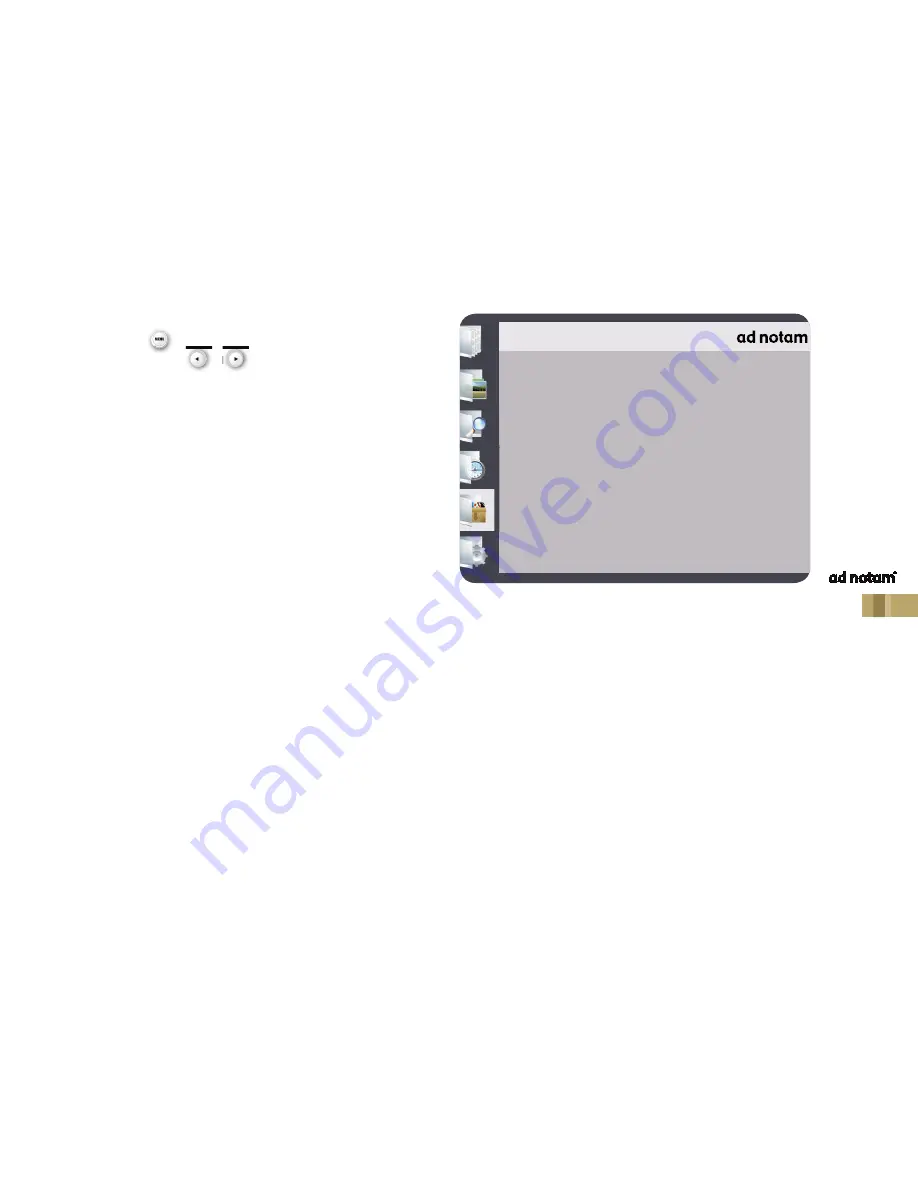
21
Option
Press the
key to open the
OSD
menu. Navigate to
Option
with the
or
keys.
• OSD Language:
determine the desired language for
the OSD menu, choose from Cesky, Dansk, Deutsch,
English, Español, Français, Italiano, Português,
Svensk.
• Subtitle Language:
determine the desired language
for the subtitle, choose from the parameters Off and
a wide range of available languages.
• Audio Language:
determine the desired language
for the audio, choose from a wide range of available
languages.
• Digital Audio:
defi ne a digital audio format, choose
from parameters Off, PCM, RAW HDMI On, RAW.
• Volume:
determine a default Volume, choose from
parameters 0 up to 32.
• IR Address:
determine an individual remote address
code, choose from parameters 0 up to 254. The
default IR address code is 0.
Option
OSD Language
English
Subtitle Language
English
Audio Language
English
Digital Audio
PCM
Volume
16
IR Address
0
Summary of Contents for DSTB-S2
Page 1: ...DIGITAL SET TOP BOX DVB T S2 USER MANUAL EN subject to modification 06 2013 V1...
Page 2: ......
Page 26: ......
Page 27: ......
Page 28: ...E Mail info ad notam com Web www ad notam com...
































