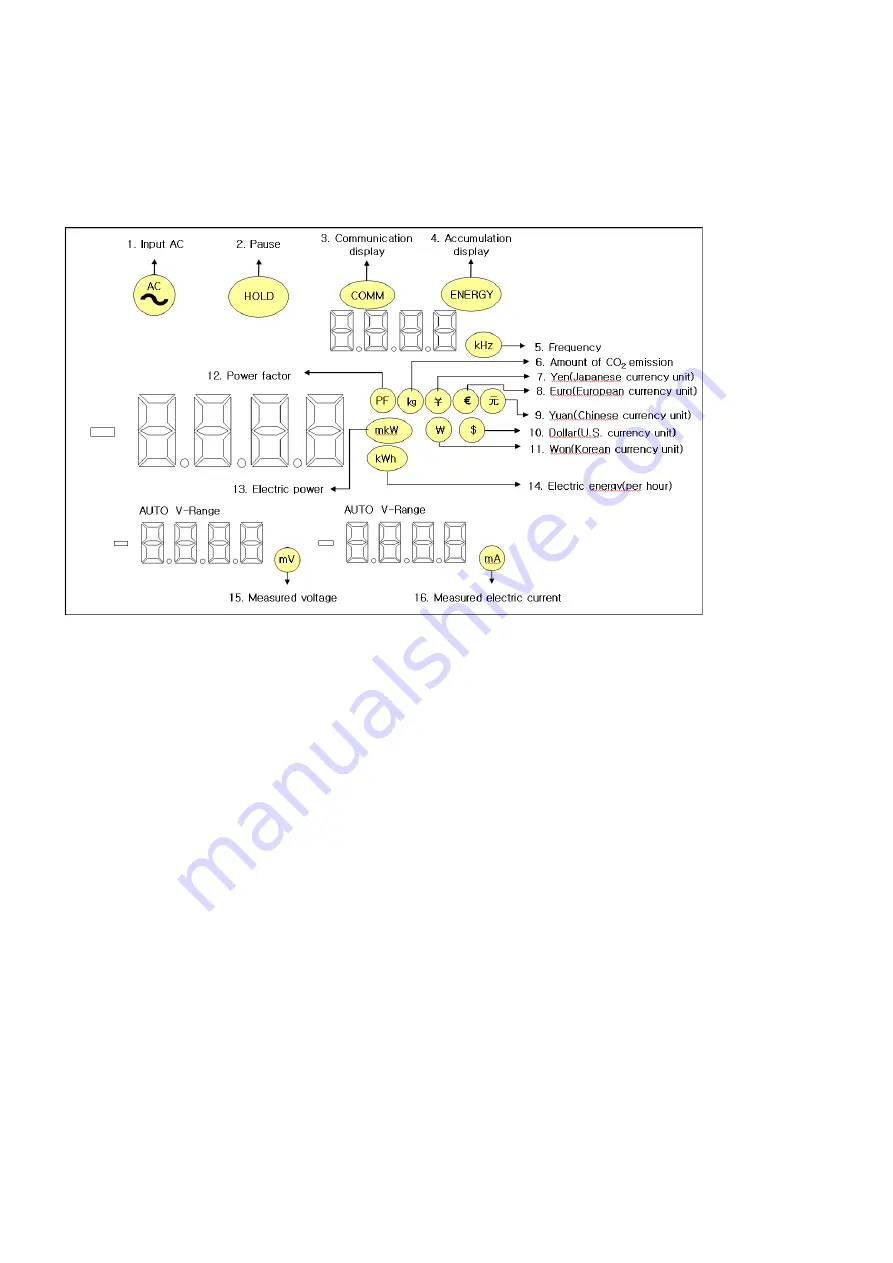
- 6 -
※
Warning: All the electric-energy-related buttons (Wh CLR, Wh TIME SET, Wh RUN/STOP, COST SET) can be
operated in the accumulated electric energy mode (Wh).
⊙
LCD Display
1. Input AC : Wattman is for AC use only.
2. Temporary Pause : Use when pausing the measurement value.
3. Communication Display : "On" when using RS-232C communication.
4. Accumulation Display : "On" when accumulating electric energy.
5. Frequency : Frequency measurement unit.
6. Amount of Co2 Emission : Display the amount of Co2 emission per kWh.
7. Yen(Japanese currency unit) : For Japan's use.
8. Euro(European currency unit) : For European Union member's use.
9. Yuan(Chinese currency unit) : For Chinese's use.
10. Dollar(U.S. currency unit) : For American's use.
11. Won(Korean currency unit) : For Korean's use.
12. Power Factor : Displays the power factor of the equipment to be measured
13. Electric Power : Displays the electric power consumption of the equipment to be measured.
14. Electric Energy(per hour) : Displays the electric energy of the equipment to be measured.
15. Measured Voltage : Displays the service voltage of the equipment to be measured.
16. Measured Electric Current : Displays the working voltage of the equipment to be measured.
Initial (Default) Settings
The initial settings are 0.000V, 00.00mA, 0.000W, and 00.00Hz, with AUTO Range on display.





























