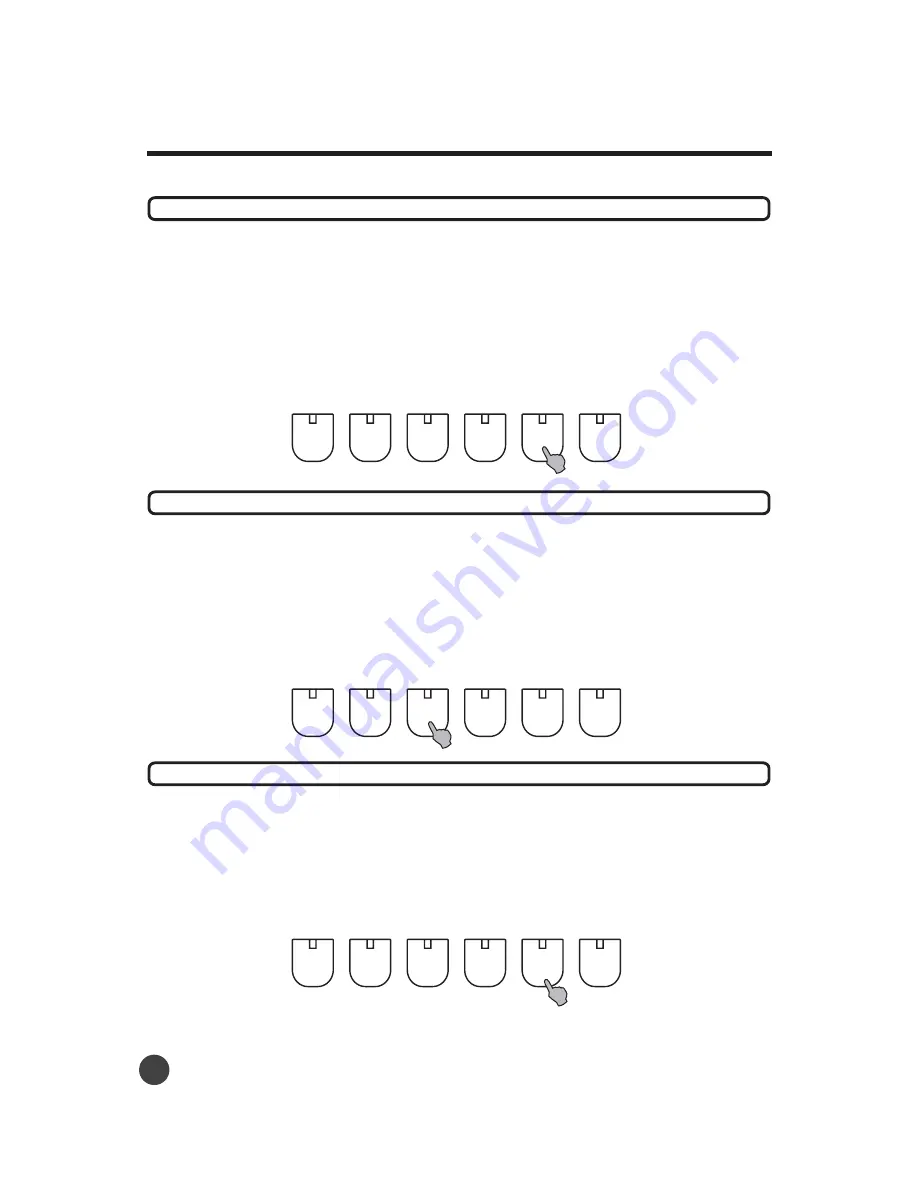
Auto accompaniment
The fill-in section lets you add dynamic variations and breaks in the rhythm of the accompaniment, to
make your performance sound even more professional.
Simply press the [A-FILLIN1], [B-FILLIN2] buttons as you play, and the selected fill-in section will play
automatically, spicing up to the auto accompaniment. When the fill-in section is finished, it leads smoothly
Into the variation indicated on the FILL-IN button you used (A or B).
FILL-IN Section
08
STYLE CONTROL
SYNC.
A / Fill In1
B / Fill In2
START/STOP
INTRO/ENDING
Fade In/Out
STYLE CONTROL
SYNC.
A / Fill In1
B / Fill In2
START/STOP
INTRO/ENDING
Fade In/Out
This is used for the beginning of the song. When the intro is finished ,the accompaniment will shift to the
main section. The length of the introduction differs from style to style.
Press the [Sync] button , then press the [INTRO/ENDING] button. Now press any note or chord in the
left part of the keyboard, and the introduction will begin in that "key".
1
2
Press the
button to start the accompaniment immediately from the Intro
part.
[INTRO/ENDING]
INTRO Section
This is used for an automatic ending of the song.
The length of the ending differs from style to style.
Press the [INTRO/ENDING] button, and rejoice in the splendor of not having to remember how your song
ends. The piano will end your song for you automatically.
ENDING Section
STYLE CONTROL
SYNC.
A / Fill In1
B / Fill In2
START/STOP
INTRO/ENDING
Fade In/Out











































