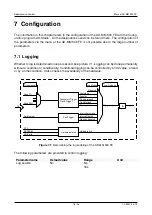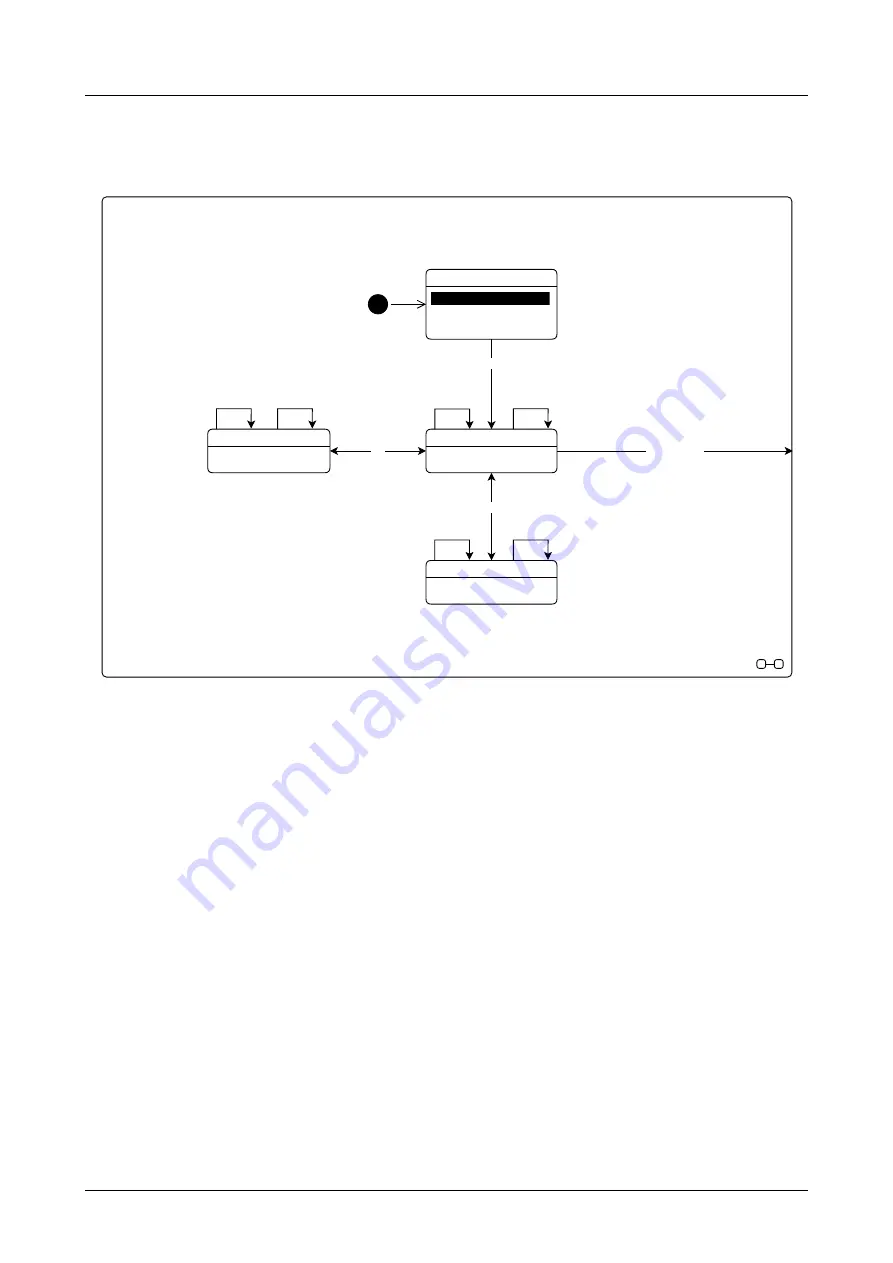
Adamczewski GmbH
Manual AD-MM 500 FE
Slave simulation
Slave simulation
Select simulation channel
Input 1
[10,3mA]
Input 2
[5,2mA]
Select display
SET /
to main menu
set
UP || DOWN
Manual simulation
Automatic simulation
set / simulation value=measured value
up\
sim.value++
down\
sim.value--
upTimer\
sim.value++
downTimer\
sim.value--
up\
+
down\
Display--
Figure 6.5:
Run slave simulation with AD-MM 500 FE
The image 6.5 shows how the simulation of an input signal of the slave can be carried out. To run
the slave simulation, first select
Select slave
in the main menu to determine the slave address.
Then select
Slave simulation
in the menu
Select funktion
.
The AD-MM 500 FE now fetches the available simulation channels from the slave and displays
them in the
Select simulation channel
menu. Only one simulation channel can be selected
and edited at a time. If a slave offers several simulation channels, all other channels will continue
to be recorded as analog inputs.
After selecting the desired channel, you get to
Manual simulation
. The display is the same
as in normal operation, with the difference that information on the simulation is shown in orange
in the status line. The simulation value can now be incremented and decremented with ’up’ and
’down’. The current measured value of the channel to be simulated is read from the slave as the
start value for the slave simulation.
With ’UP’ or ’DOWN’ you get to
Automatic simulation
. Here the simulation value is incre-
mented or decremented once per second.
16 / 36
1.0 2021-05-19