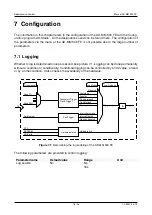Adamczewski GmbH
Manual AD-MM 500 FE
During manual or automatic simulation, the ’Set’ key has a different meaning:
’set’ takes you to
Anzeige ausw¨
ahlen
and you can select the display as with
Scroll Display
.
The simulation can be ended in
Manual simulation
with SET. If you do not press a button, the
simulation is ended after 3 minutes. In
Automatic simulation
the simulation continues perma-
nent, the simulation value is ramped up and down. The simulation is not ended automatically!
6.4.2 Options
The following settings can be made in the
Optionen
menu:
•
User. Here you can choose between ’Admin’ and ’Standard’. Depending on the user set-
ting, certain data and functions of the AD-MM 500 FE and also of the slave are not or only
partially accessible.
•
Language. The menu language for the AD-MM 500 FE and also the slave menu can be
selected here.
•
Brightness. The brightness of the TFT backlight can be set in % here.
•
Drag pointers. All drag pointers can be reset here. Note: A drag pointer runs in the back-
ground for each channel, regardless of whether it is displayed or not.
•
Date. The date for the display and the log function can be set here.
6.4.3 Info
Various information on the status of the AD-MM 500 FE and the connected slaves are displayed
under
Info
.
6.4.4 Backup to USB
Under
Backup auf USB
the content of the internal SD memory card can be transferred to a USB
stick that has been plugged into the back of the device.
The menu item
Backup auf USB
only appears in the menu if a USB stick has
been inserted and recognized by the AD-MM 500 FE .
17 / 36
1.0 2021-05-19