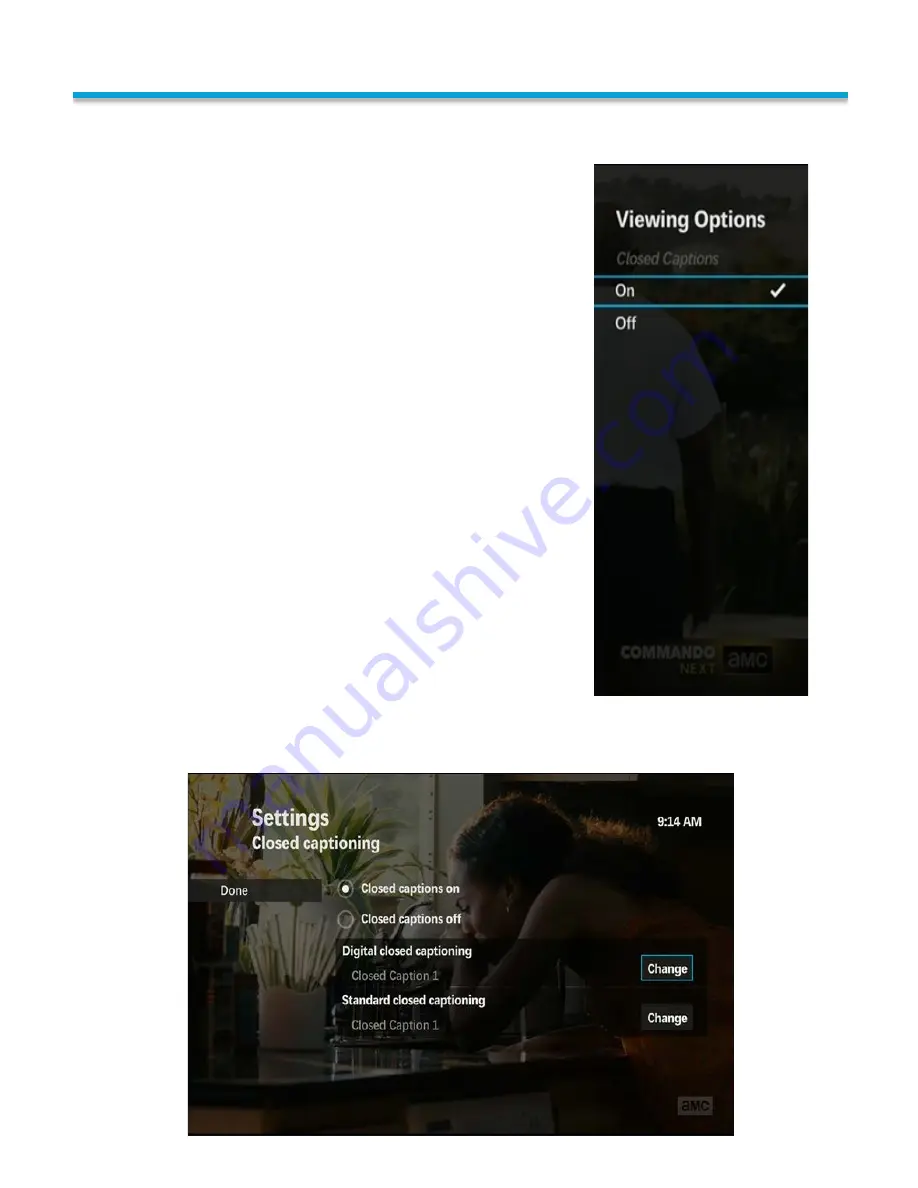
SETTINGS
Closed Captioning
There are two ways to turn on your closed caption.
The first and most convenient: while watching live
TV, simply press your right arrow button to bring up
the Viewing Options screen. Use your down arrow to
highlight Closed Captions and Press OK. Then, use
your down arrow to highlight On and press OK.
The second option is through the Menu. Press the
MENU button on your remote. Use your down arrow
button to select Settings. Press OK. Highlight the
Television option and press OK. Select the Closed
Caption option and press OK. You will then see the
option to turn your closed captions on or off.
This screen will also allow you to edit the Text
Settings, Background Settings and Panel Settings
for your Digital and Standard Closed Caption. You
can use these to change the size, the font, the
color, the opacity and the style. Simply highlight the
Change option next to Digital or Standard. After
making any desired changes use the Save and
Done options to save your changes and Exit the
menu.
31
Summary of Contents for MediaRoom
Page 1: ...MEDIAROOM U S E R G U I D E poweredby...
Page 4: ......
Page 5: ...TABLE OF CONTENTS...
Page 6: ...TABLE OF CONTENTS...
Page 47: ...WATCH c iiFii v rywh re com...
Page 48: ...CONTACT US 217 696 4611 www followthefiber net...


































