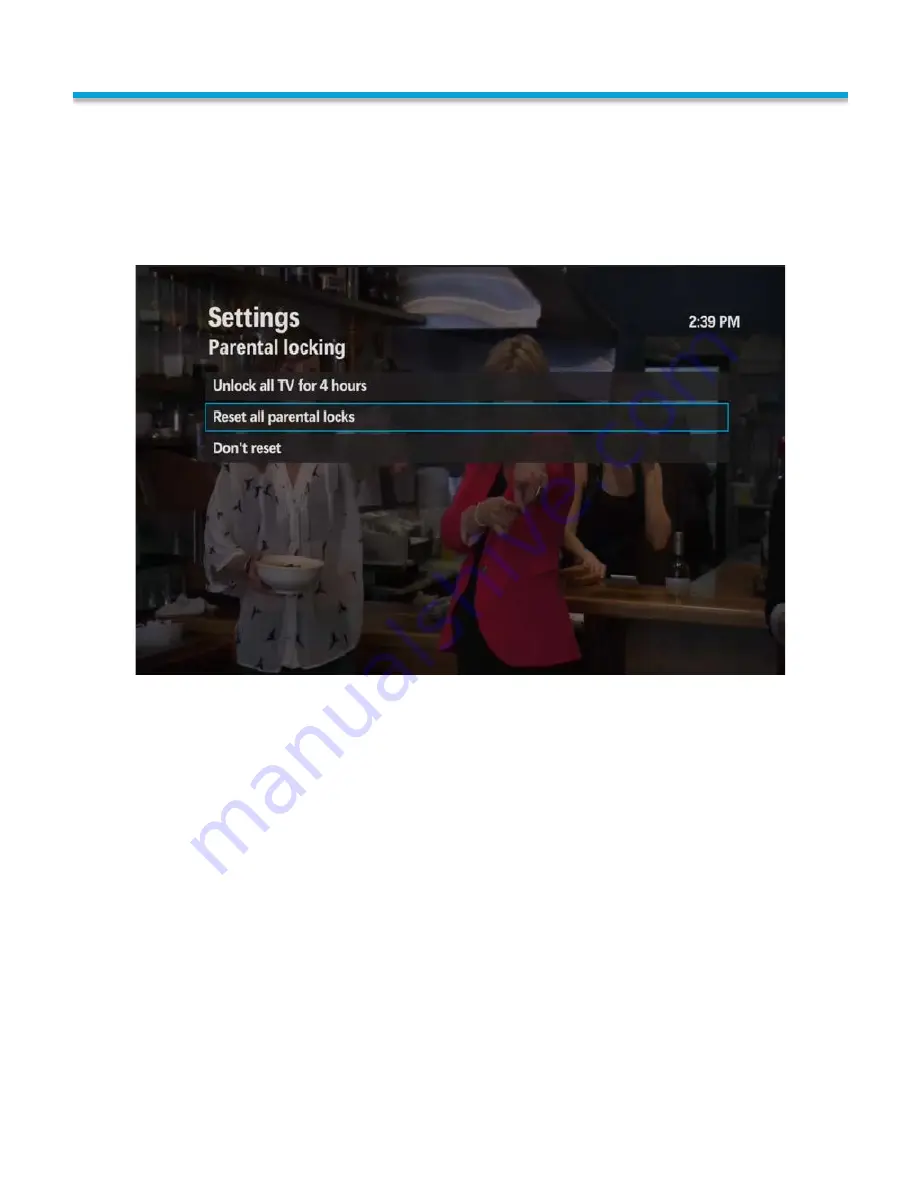
PARENTAL CONTROLS
Deleting your Parental Control PIN
Deleting your PIN or resetting parental locking will disable all parental locking
settings, but it won't affect hidden channels since you don't need a PIN to hide
channels. To enable parental locking after deleting your PIN, you will need to create
a new PIN.
To delete your pin:
Press the MENU button or use the right arrow button to bring up the Main Menu.
Select Settings.
Use the down arrow on your remote to navigate to Parental Controls. Press OK. Use
the right arrow to select Parental Controls. Press OK.
You will then be prompted to enter your PIN. The parental lock settings screen
should appear. Use the arrow buttons to highlight Turn Off Locking in the Left
Navigation pane and press OK. Use the down arrow button to select Reset All
Parental Locks. Press OK.
Press OK a second time to confirm that you do want to Reset the PIN and stop using
parental locking. You will be returned to the last channel you were watching.
Please note: If you have previously locked adult programs, you will not be able to
change your PIN or reset parental controls. If you want to reset parental controls,
unlock adult programs.
After your PIN is deleted, you will be required to create a new PIN the next time you
access the Parental Controls screen.
33
Summary of Contents for MediaRoom
Page 1: ...MEDIAROOM U S E R G U I D E poweredby...
Page 4: ......
Page 5: ...TABLE OF CONTENTS...
Page 6: ...TABLE OF CONTENTS...
Page 47: ...WATCH c iiFii v rywh re com...
Page 48: ...CONTACT US 217 696 4611 www followthefiber net...

































