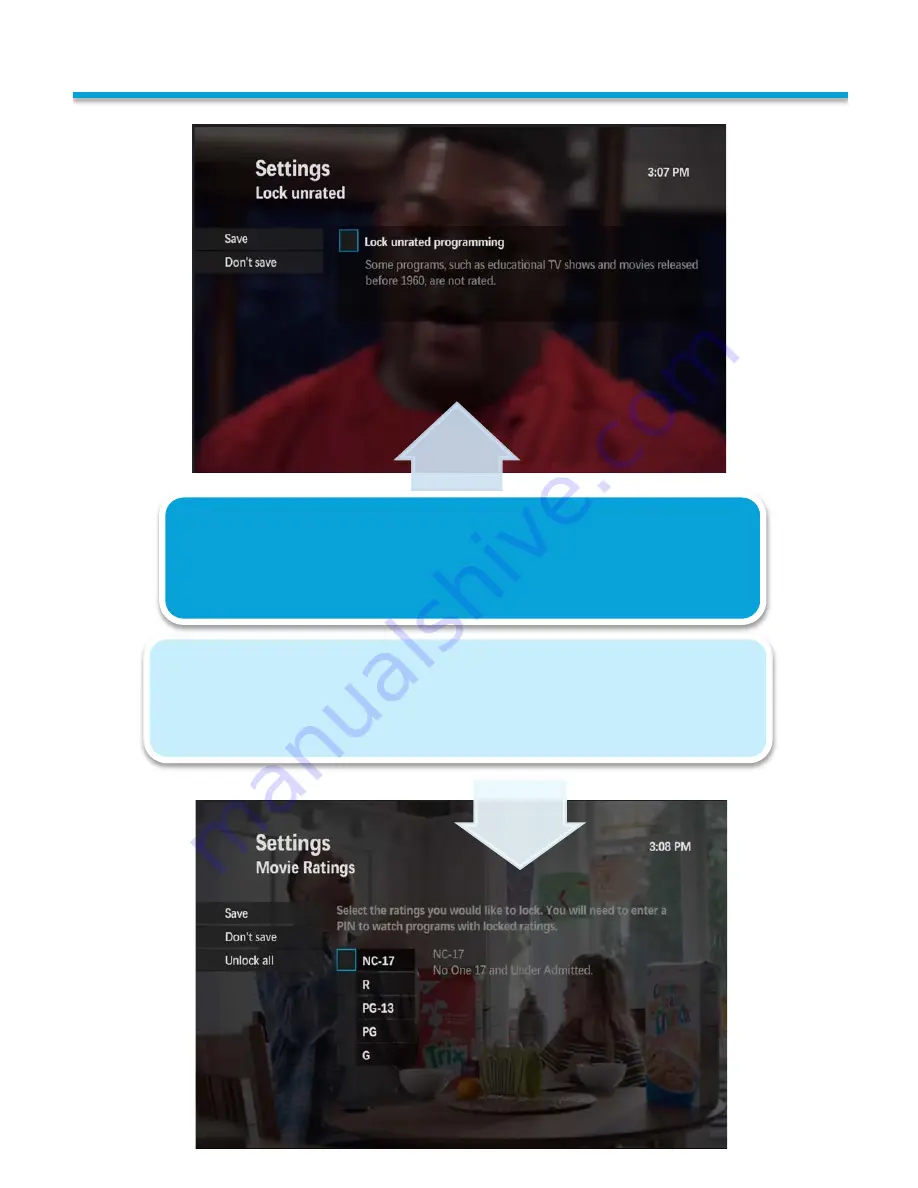
PARENTAL CONTROLS
Locking By Movie Ratings
Use the Arrow buttons on your remote to select Movie Ratings. Press OK.
Use the arrow buttons to select the lowest rating you want locked. Press OK
to lock that rating and higher. Pressing OK a second time will unlock the
rating. Use the arrow buttons to select Save. Press OK.
Blocking Unrated Programs
To block unrated programs, use the buttons to select CHANGE next to
Lock Unrated. Press OK. Use the right arrow button to select Lock
Unrated. Press OK. A closed lock will appear. To unlock, press OK again.
Use the arrow buttons to select save. Press OK.
36
Summary of Contents for MediaRoom
Page 1: ...MEDIAROOM U S E R G U I D E poweredby...
Page 4: ......
Page 5: ...TABLE OF CONTENTS...
Page 6: ...TABLE OF CONTENTS...
Page 47: ...WATCH c iiFii v rywh re com...
Page 48: ...CONTACT US 217 696 4611 www followthefiber net...


























