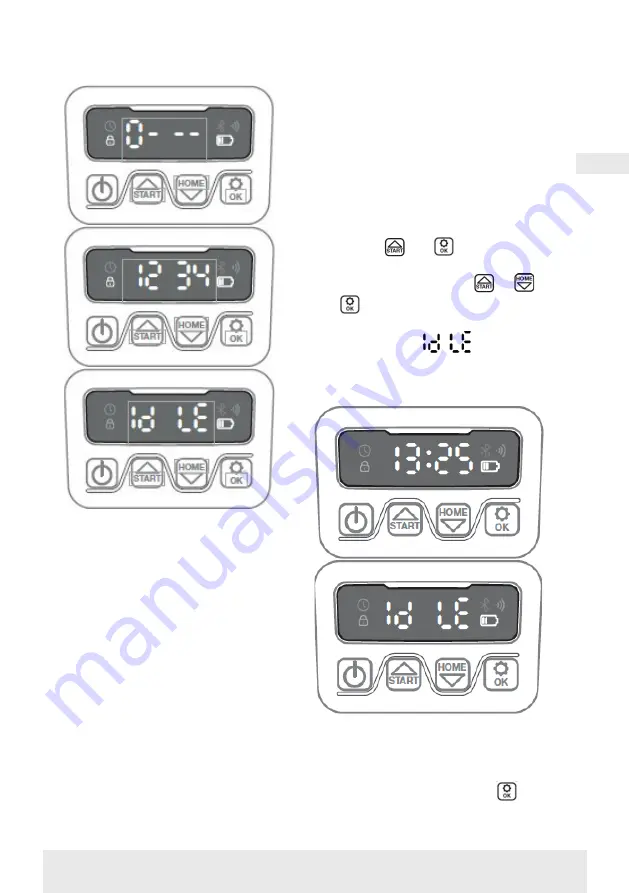
105
GB
CHANGING THE START TIME AND
CUTTING TIME
Tip:
Programming start times and cutting
times is easier to do via the app than
the display on the robot. See section
‘Using the app’.
By default, the robot is set to start at
9.00, but you can change this start time
by pressing
and
down at the
same time for 3 sec. A new start time
can then be given by using
or
and
to confirm each number until
the new start time is set. When the new
start time is saved,
will appear
on the display and you will hear a beep
sound. In the example below, the new
start time is set to 13.25.
By default, the robot is set to run 8
hours every day. Cutting time can be
changed to anywhere between 1-24
hours. This is done by pressing
















































