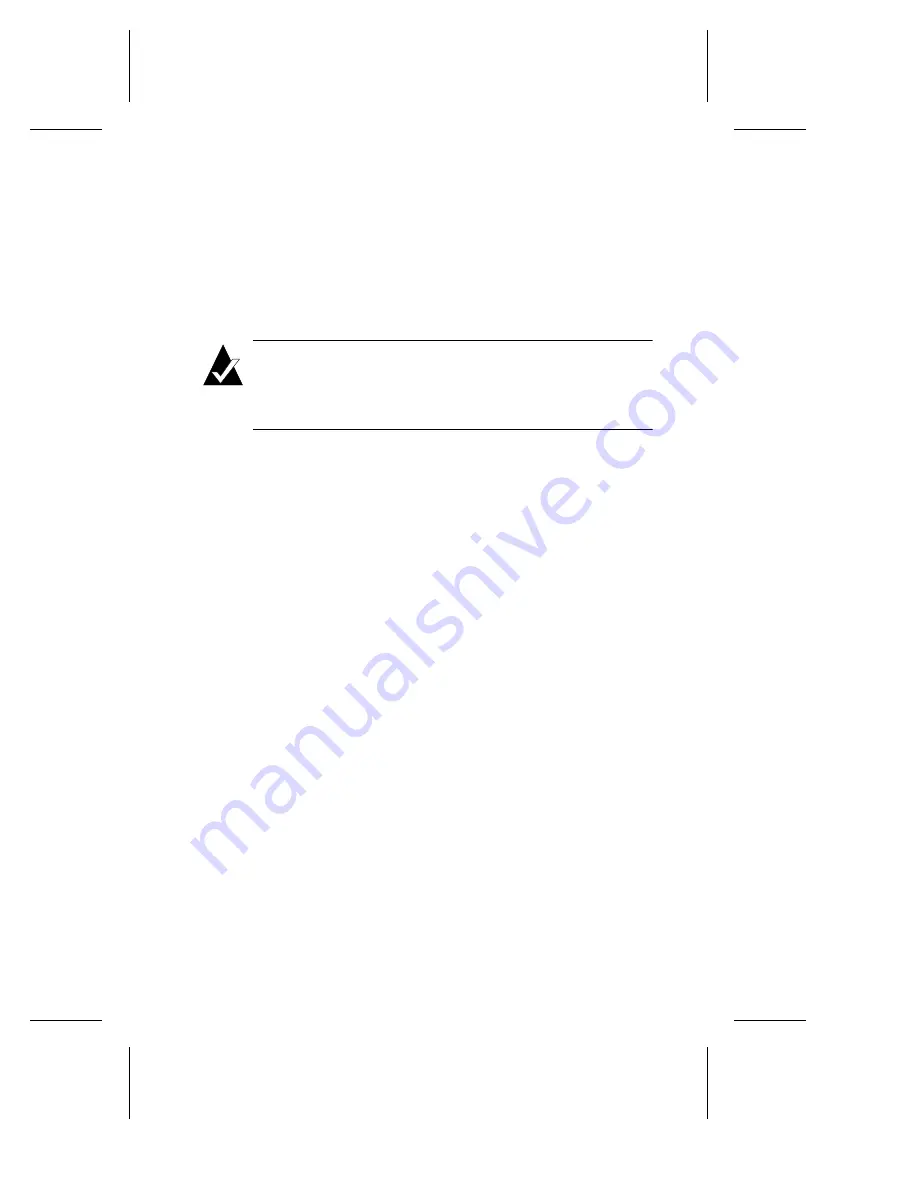
2-21
Installing CI/O Software
Installing Adaptec CI/O Management Software
on UnixWare 7.0.x Servers
This section explains how to install the Adaptec CI/O Management
Software on UnixWare. The installation is a two-part process. First
you need to mount the CD-ROM and then install the Adaptec CI/O
Management Software.
Note:
Before you install Adaptec CI/O Management
Software you must have the proper level of administrative
privileges on the UnixWare server to perform the required
operations.
Mount the CD-ROM for UnixWare v7.0.x
1
Log onto UnixWare as a desktop user and open the SCO
Administration Utility.
2
Double-click on the
File system Manager
to open it.
3
At the Filesystem Manager, select
Mount
->
Add Mount
Configuration
->
Local.
4
At the Local Mount Configuration window
– Go to the Mount Point box and enter the mount point
pathname.
– Go to the When to Mount box and select
Now
.
– Go to Advanced Options and click on
Set More Options.
5
At the Advanced Options window, locate the File Name
Conversion drop-down menu and select
Do Not Convert
.
6
When the Local Mount Configuration window appears again,
select
OK
.
7
Select
OK
at the next window to start mounting the file
system.
Summary of Contents for 133U2
Page 1: ...USER S GUIDE ADAPTEC CI O MANAGEMENT SOFTWARE ...
Page 3: ...R AdaptecCI O Management Software User s Guide ...
Page 12: ......
Page 36: ......
Page 86: ......
Page 98: ......
Page 118: ......
Page 150: ......
Page 160: ......
Page 174: ......
















































