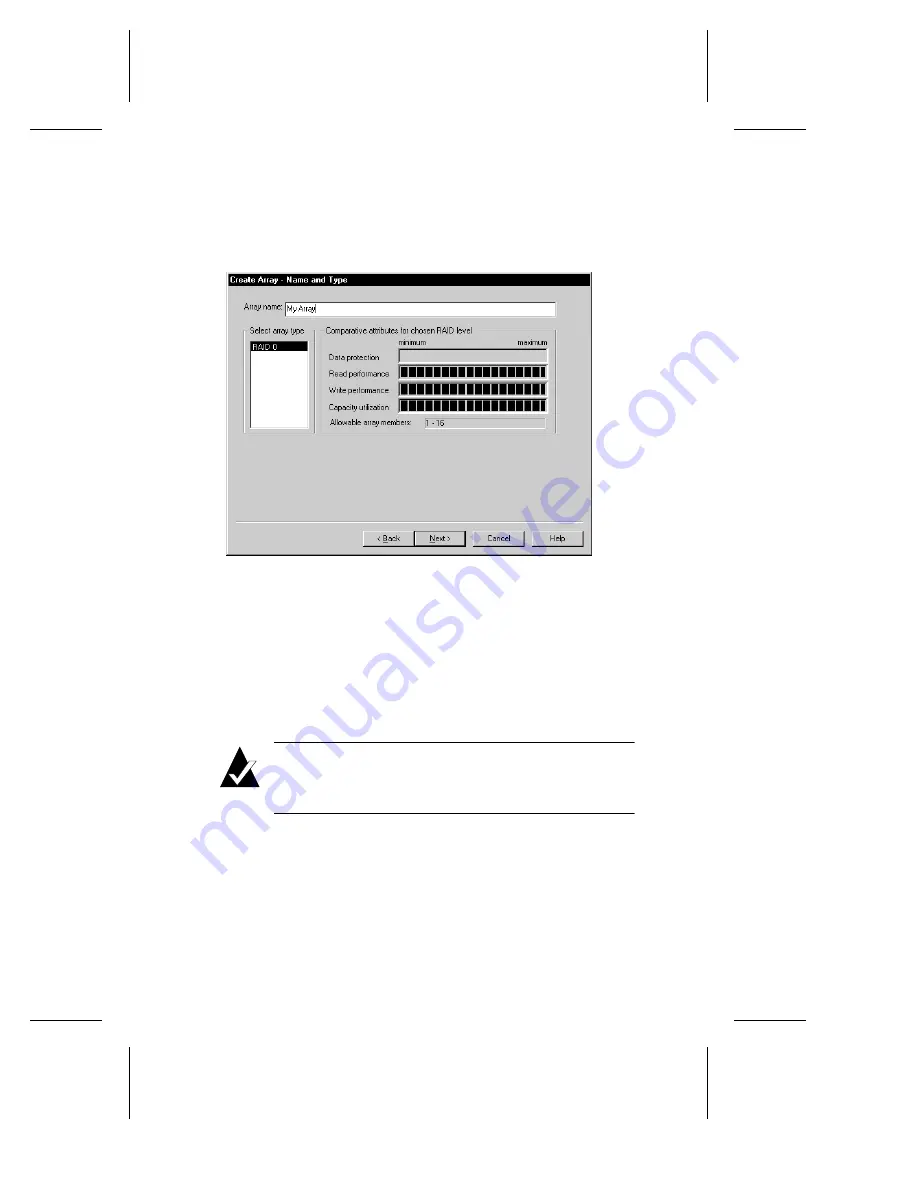
5-6
Adaptec CI/O Management Software User’s Guide
6
When all disks for the new array have been selected click
Next
.
The Create Array - Name and Type dialog box appears, as
shown in Figure 5-4.
7
Type a name for the new array. The name can be up to 15
characters, including spaces and any other printable
characters.
8
Highlight the desired RAID type for the array in the Select
array type window. The bar graphs on the right show the
relative levels of data protection, read performance, write
performance, and capacity utilization for each RAID type.
Note:
Only valid RAID configurations that are
possible using the specified number of disks in the
new array are displayed.
Figure 5-4. Create Array - Name and Type Dialog Box
Summary of Contents for 133U2
Page 1: ...USER S GUIDE ADAPTEC CI O MANAGEMENT SOFTWARE ...
Page 3: ...R AdaptecCI O Management Software User s Guide ...
Page 12: ......
Page 36: ......
Page 86: ......
Page 98: ......
Page 118: ......
Page 150: ......
Page 160: ......
Page 174: ......
















































