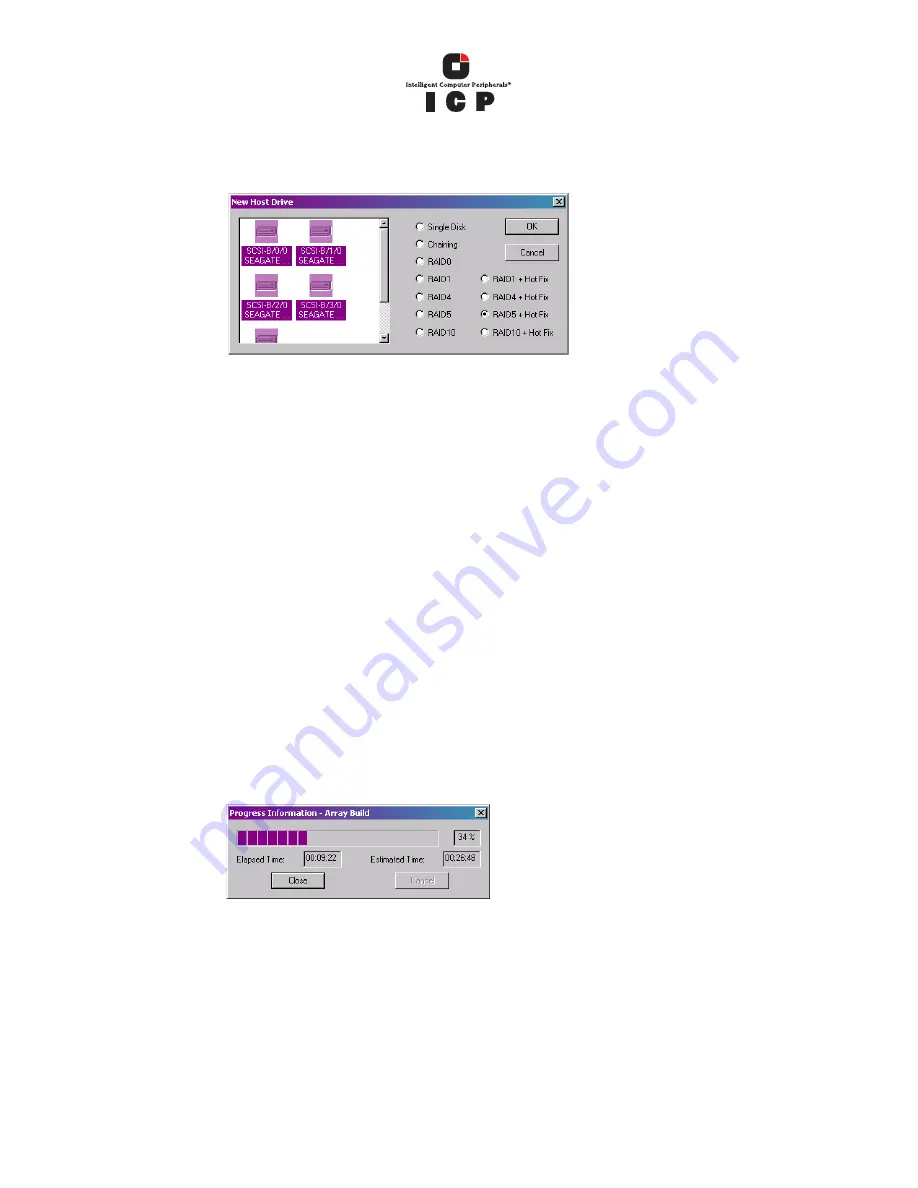
Software Installation and User’s Guide
179
ICP RAID Navigator
Figure 11-139. New Host Drive
On the left side of the window are the available physical drives. Under the drives you can
see their physical coordinates (channel/ID/LUN), the manufacturer, and the vendor-
unique name. On the right side you see a list of all possible host drive types which can be
configured. When there is no physical drive selected in the left box, all possibilities are
disabled. While selecting physical drives for the new host drive, more attributes become
selectable.
You can select a single physical drive by clicking on it. If you want to select more than
one physical drive, simply draw a frame around the physical drives, or press the <Ctrl>
key and then click on all the physical drives you want to combine to a new array.
When you have finished the selection of the physical drives, choose the type of host drive
you want to create and click on OK.
If the selected host drive uses data striping (RAID 0, 4, 5 or 10) you can change the
default striping size. If you have selected a configuration with hot fix drives, you can
choose between a private hot fix drive or a pool hot fix drive. After the host drive is
created, you can partition and format the host drive with the corresponding operating
system utility.
If an array build has begun, you can monitor the progress of the array build by clicking the
right mouse button on the array drive and then selecting progress information. See
Figure 11-140
.
Figure 11-140. Array Build Information Dialog
11.5.12
Parity Verify
Click the right mouse button on the array drive icon.
Summary of Contents for 2074700-R - ICP Vortex GDT8514RZ RAID Controller
Page 1: ...Preliminary ICP RAID Software Software Installation and User s Guide Version 1 2 7 June 2003 ...
Page 23: ...Software Installation and User s Guide 23 Introduction ...
Page 68: ...68 Software Installation and User s Guide Installing Linux ...
Page 92: ...92 Software Installation and User s Guide Installing Berkeley UNIX FreeBSD ...
Page 214: ...214 Software Installation and User s Guide Fibre Channel Features ...
















































