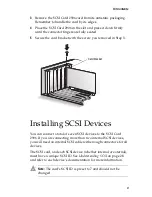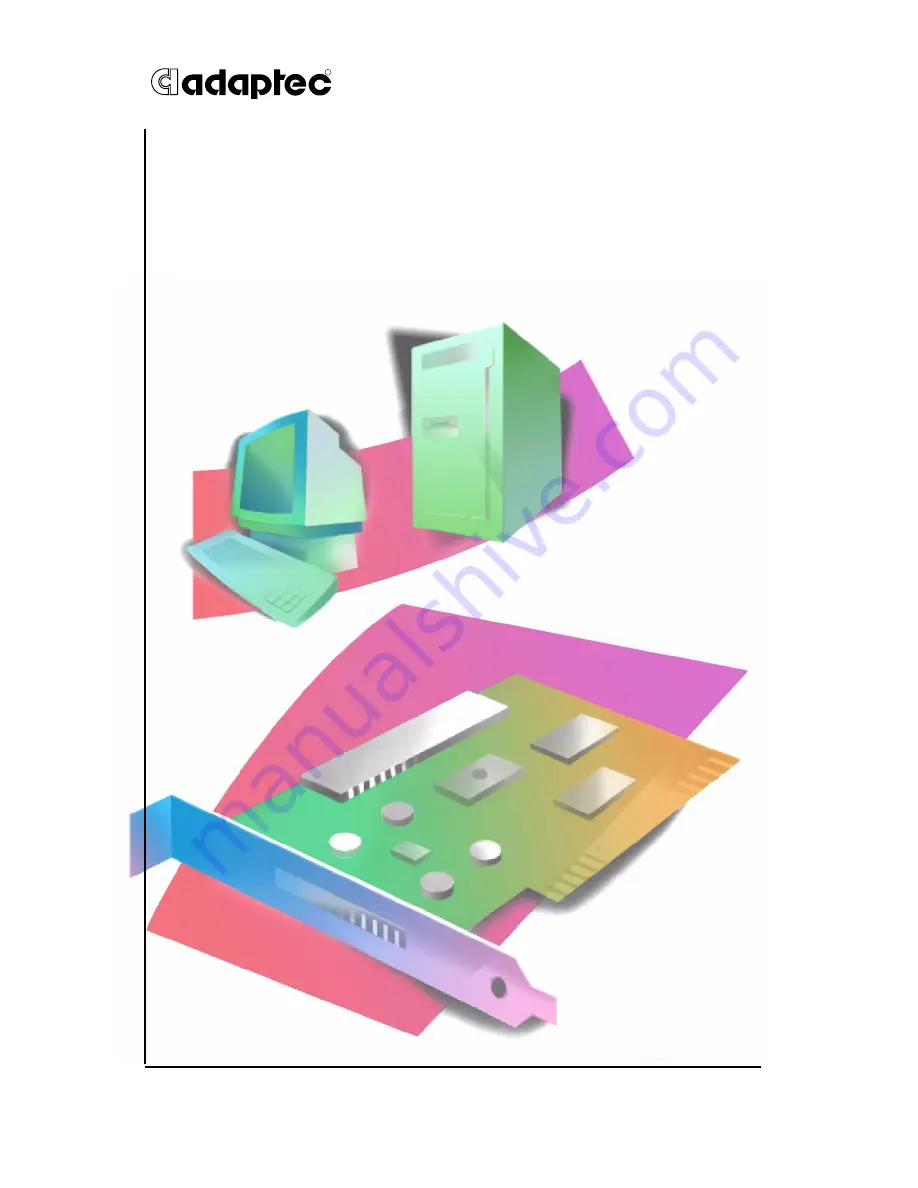Reviews:
No comments
Related manuals for 2906 - SCSI Card Storage Controller Fast 10 MBps

CM 6206
Brand: C-Media Pages: 33

404
Brand: E-Mu Pages: 12

MACE MM QR
Brand: Nedap Pages: 30

PAYD
Brand: Moneris Pages: 25

ATI Radeon HD 5500 Series
Brand: AMD Pages: 32

K01-Blue 3000
Brand: P+E Technik Pages: 10

Eclipse CS-450
Brand: Tvone Pages: 68

00051620
Brand: Hama Pages: 26

Agfa
Brand: Compose Pages: 17

Saffire LX
Brand: Dormakaba Pages: 27

Enhanced Parallel Port Board
Brand: Lava Pages: 1

Gemplus 41N3005
Brand: Lenovo Pages: 42

EtherSound MY16-ES64
Brand: Yamaha Pages: 8

SW60XG
Brand: Yamaha Pages: 18

AX16-AT
Brand: Yamaha Pages: 18

HY128-MD
Brand: Yamaha Pages: 25

WaveForce WF192XG
Brand: Yamaha Pages: 66

PLG150-DR
Brand: Yamaha Pages: 76