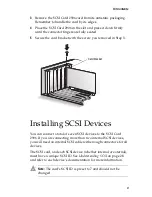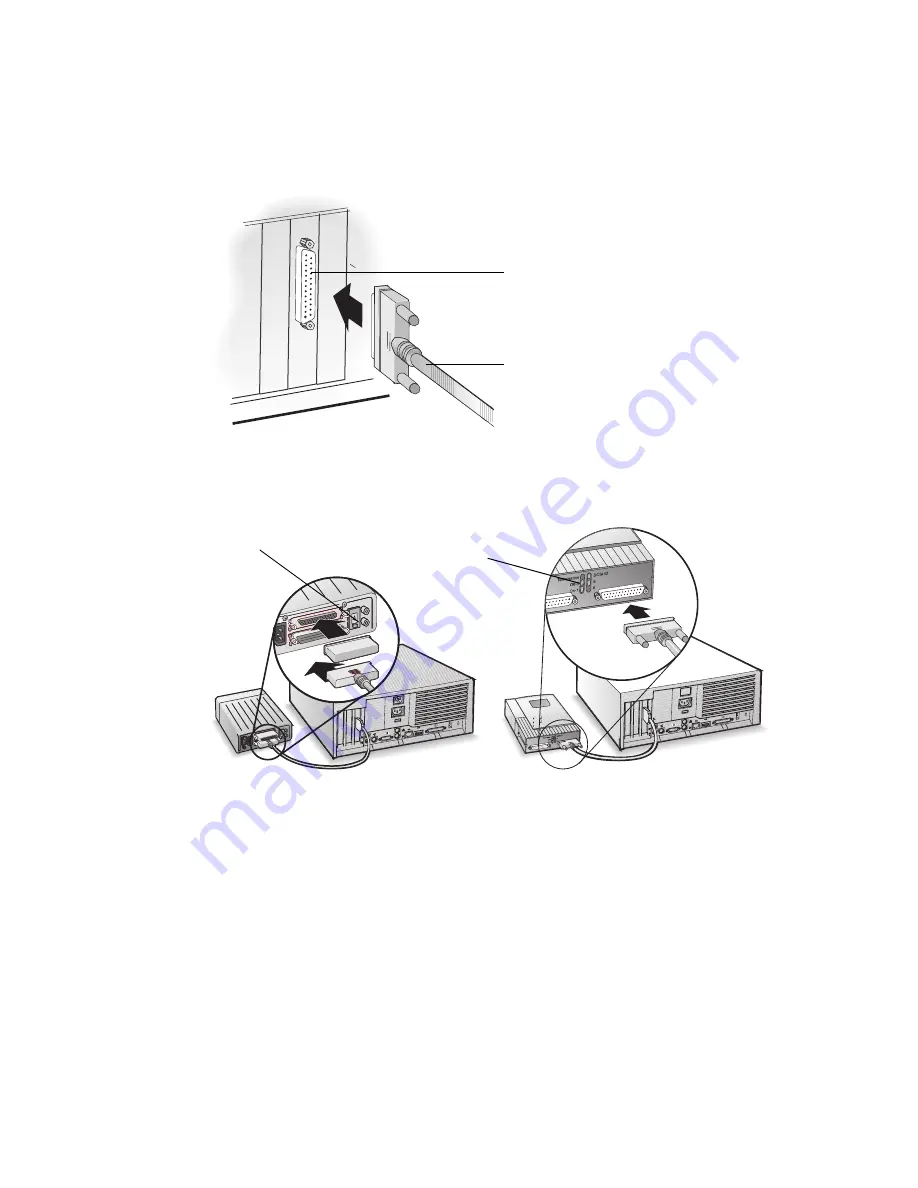
8
Connecting External SCSI Devices
3
Connect one end of an external SCSI cable to the SCSI Card 2906
external SCSI connector as shown. Secure the cable by
tightening the thumb screws on the cable connector.
4
Connect the other end of the cable to a SCSI connector on the
back of the SCSI device, as shown.
5
If you are installing only one external SCSI device, terminate the
device.
Termination is usually controlled by installing or removing a
SCSI terminator. On some SCSI devices, you use a switch or
button on the back of the SCSI device. Refer to your SCSI
device’s documentation for termination instructions. See
Terminating the SCSI Bus
on page 29 for more information.
DB25-pin connector (female)
DB25-pin external SCSI cable (male)
(not included in kit)
4
4
SCSI termination switch
SCSI terminator