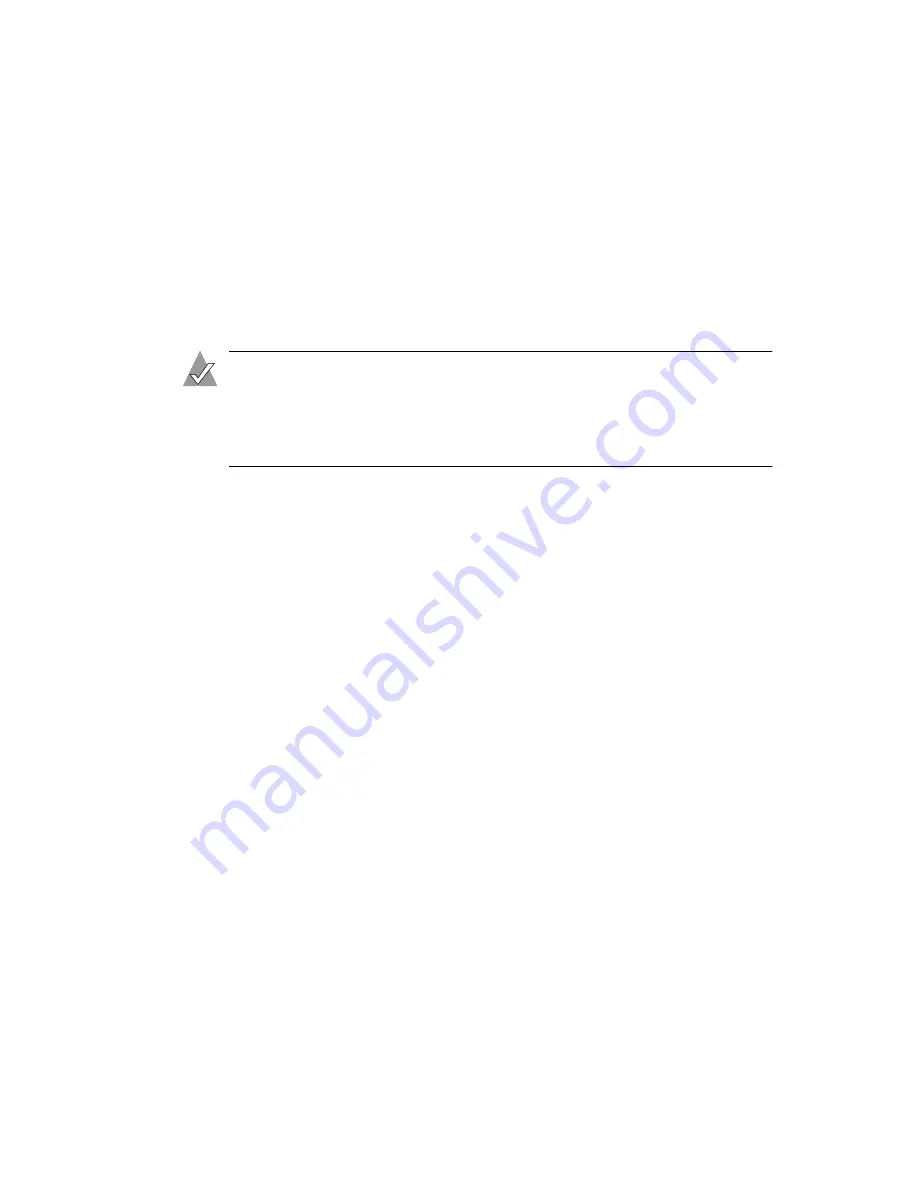
26
Troubleshooting Questions and Answers
3
In the SCSI Adapters window, click
Properties
to find which
resources are in use.
What if there is no SCSI Controller icon under Device Manager, or the software driver
for the SCSI Card 2906 does not appear under Device Manager?
Generally, when the SCSI Card 2906 software driver is not listed in
the Device Manager, the system BIOS is not giving the SCSI Card
2906 any resources. Check for available resources (see the previous
question). If resources are available, install the SCSI Card 2906 in
another PCI slot.
Note:
The SCSI Card 2906 software driver may also be listed as
PCI SCSI Bus Controller
under the Other Devices icon in
Device Manager. If it is listed there, reinstall the driver. (See
the troubleshooting section on page 26 for instructions.)
If the SCSI Controllers icon or the software driver do not appear:
1
Double-click
Add New Hardware
in the Control Panel.
2
Select
Yes
on the second screen of the Add New Hardware
Wizard to have Windows search for the SCSI Card 2906.
3
Follow the onscreen instructions.
If Windows 95/98 does not detect the SCSI card, run the Add New
Hardware wizard again:
1
In the Control Panel, double-click
Add New Hardware
.
2
In the second screen of the wizard, click
No.
3
Select
SCSI controllers
.
4
Select the model of your Adaptec SCSI Card.
If SCSI Card 2906 is not on the list, you may be able to install a SCSI
card driver from the Windows 95/98 CD-ROM (or from the
Adaptec EZ-SCSI Setup Diskette):
1
Place the Windows 95/98 CD-ROM in your CD-ROM drive (or
insert the Adaptec EZ-SCSI Setup Diskette in the floppy disk
drive) and run the Add New Hardware wizard.
2
Select
No
on the second screen of the wizard.
3
Select
SCSI controllers
.














































