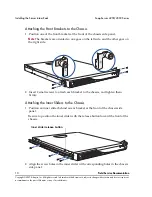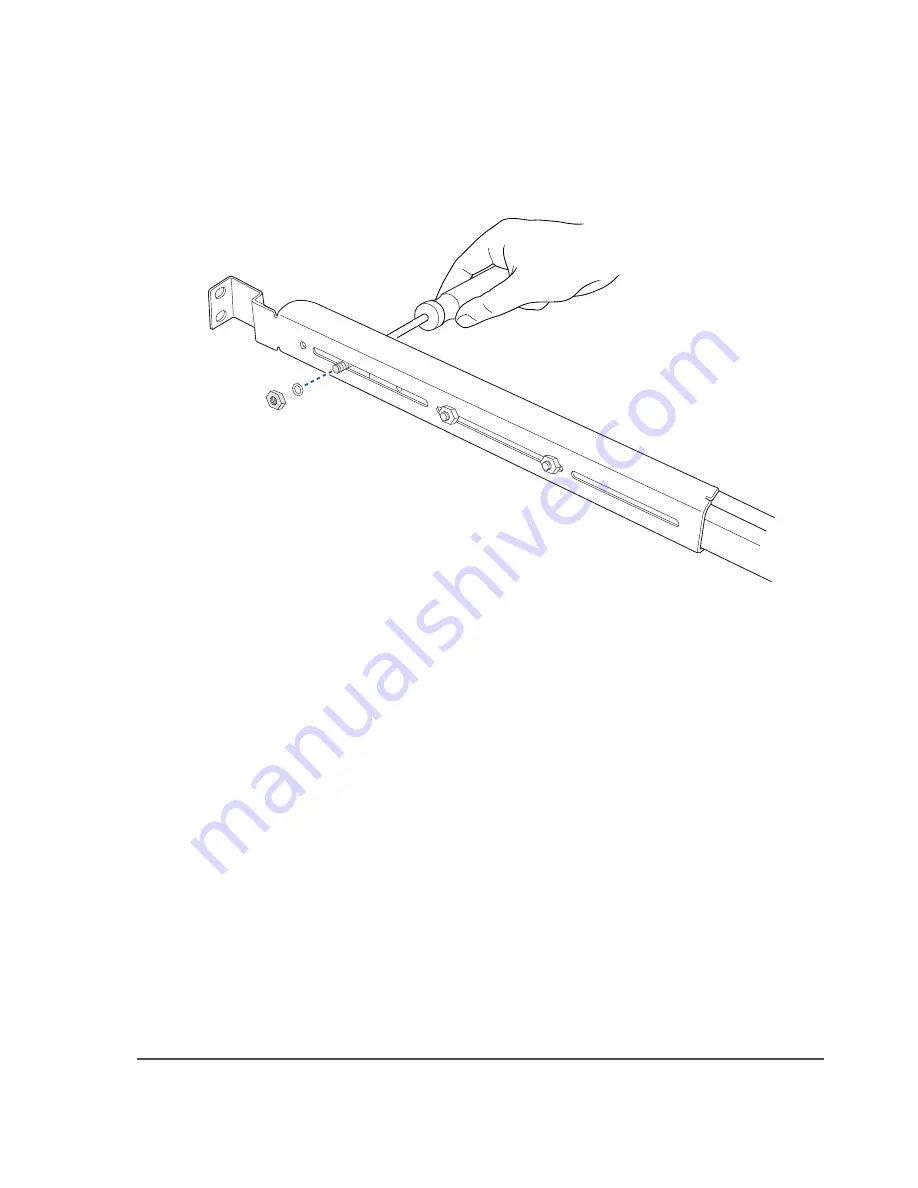
Field Service Documentation
5
Copyright © 2007, Adaptec, Inc. All rights reserved. Information in this document is subject to change without notice and does not represent
a commitment on the part of Adaptec or any of its subsidiaries.
Snap Server 4200/4500 Series
Installing the Server into a Rack
5
Attach washers and nuts to the screw ends, on the outside of the extender.
6
Using a Phillips screwdriver, tighten the screws and nuts.
7
Repeat the procedure with the second slide rail assembly.
Attaching Front Rail Extenders to the Slide Rail Assemblies
The rail extenders allow you to adjust the overall length of the slide rails to fit the
distance between the front and rear posts on your rack. The rear rail extenders
(which you attached in the previous section) are fixed, but you can adjust the front
rail extenders to different lengths.
1
Press firmly on the ends of the slide rail assembly to collapse it back to its base
length.
When the assembly is extended to its fully open length, it resists being collapsed.
If you press firmly, or firmly tap one end of the assembly on the floor, it does
collapse.