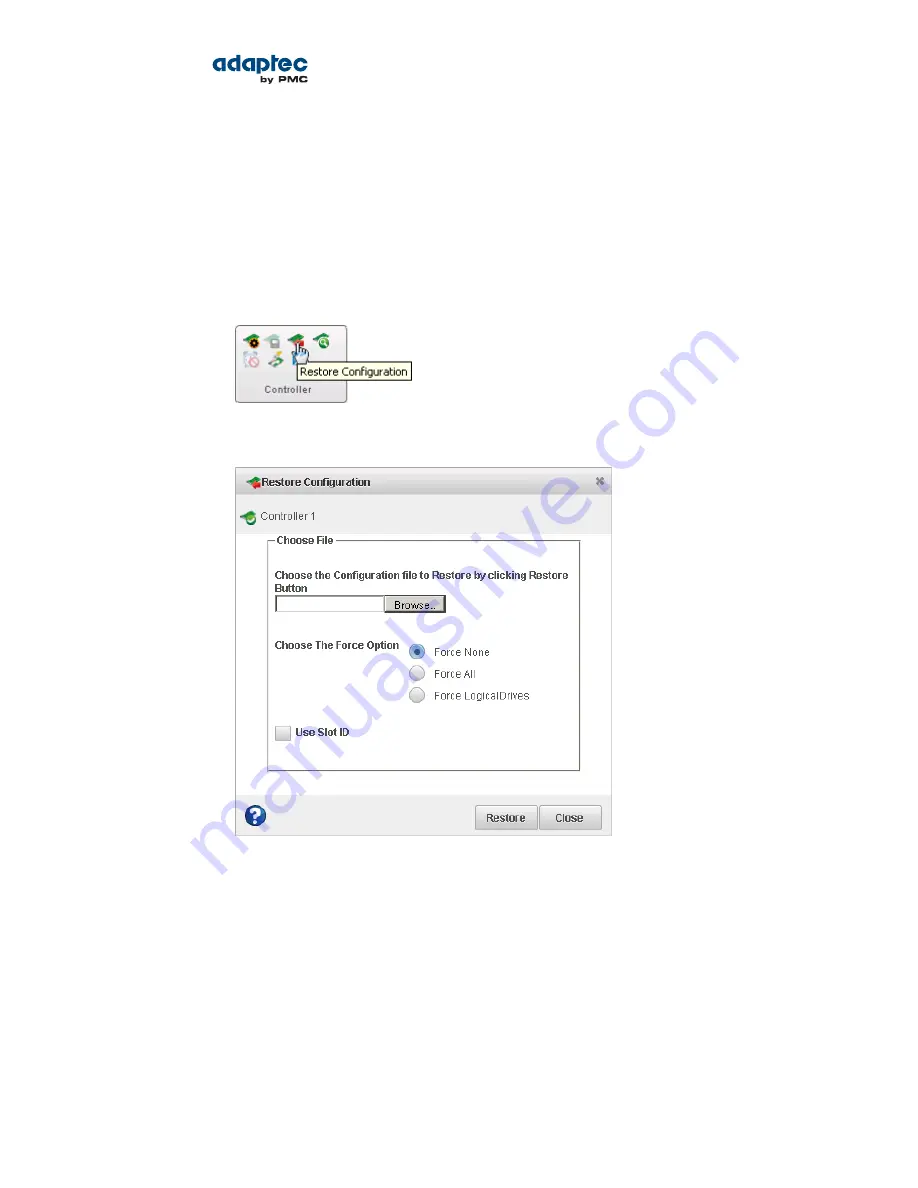
• The server template file (default,
ControllerConf.xml
) is editable. For example, you may need
to change the disk drive capacity or logical drive size to accommodate the differences on each
machine.
• Drives from the same vendor with slightly different capacities (147GB vs 150GB, for instance) are
considered interchangeable. If the logical drive capacity changes as a result of the size difference,
it is scaled accordingly. For example, if the new drives have 4% more capacity due to vendor or model
changes, then all logical drives are increased in size by 4%.
To duplicate the server template on another system:
1. In the Enterprise View, select a system, then select a controller on that system.
2. On the ribbon, in the Controller group, click Restore Configuration.
The Restore Configuration window opens.
3. Click Browse, navigate the file system to your server template file, then click Open.
4. Choose a Force option if the new controller does not support all of the features of the template
controller, or if the drive capacity on the new system does not match the configuration in the server
template file. The default is Force None. You can choose to:
Description
Options
To force deployment of all features
Force All
To force deployment of just the logical drives
Force Logical
Drives
5. To retain the slot information for enclosures, click Use Slot ID.
6. Click Restore.
maxView Storage Manager duplicates the controller configuration on the new controller.
104
Proprietary and Confidential to PMC-Sierra, Inc.
Document No.: CDP-00278-02-A Rev. A, Issue:
maxView Storage Manager User's Guide
















































