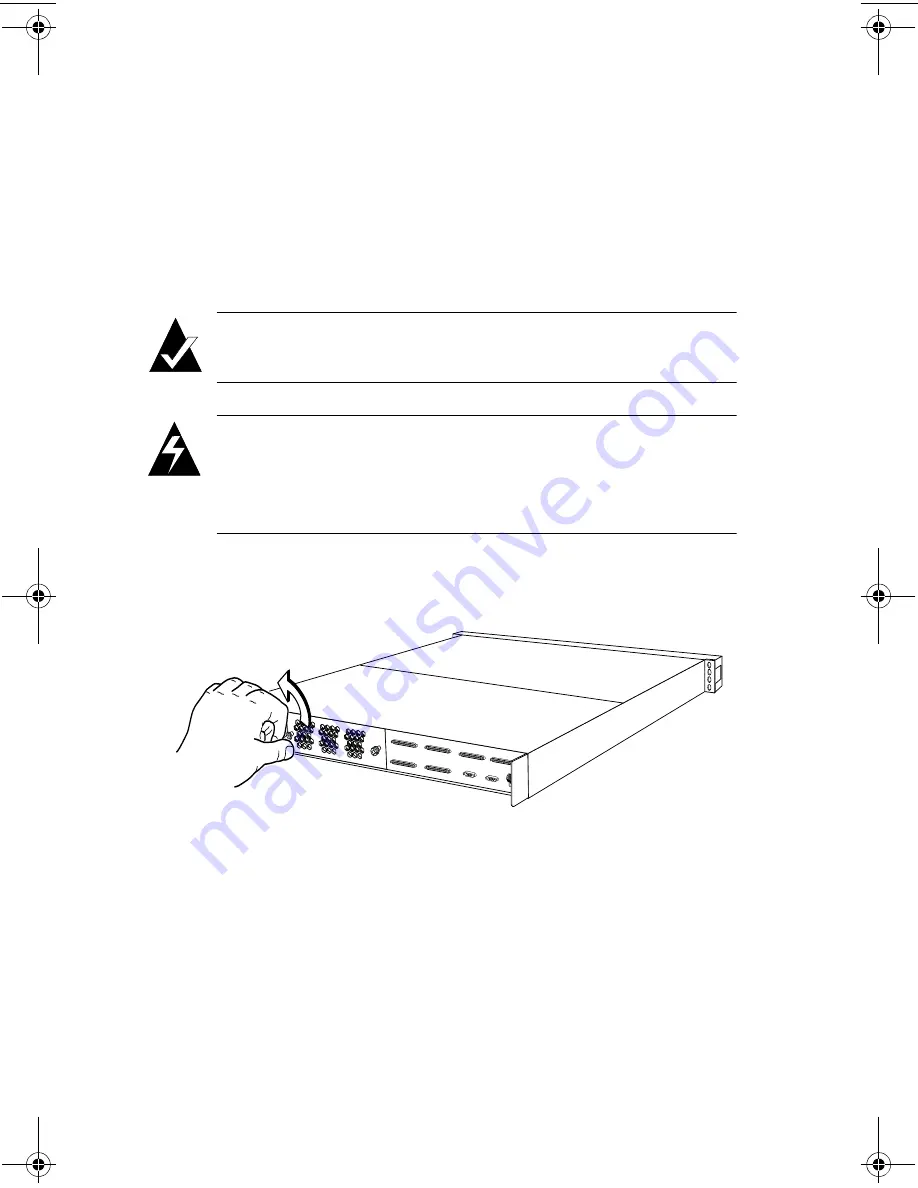
5-4
DuraStor 6220SS/7220SS Installation and User’s Guide
Replacing the Cooling Fan Module
When a cooling fan fails
■
The audible alarm sounds.
■
The Fault LED on the front bezel lights up.
■
The system monitor displays an error event.
A failed cooling fan must be replaced immediately.
Note:
The cooling fan module is hot-swappable.
Warning:
Do not
operate the DuraStor RAID appliance for
longer than 5 minutes with the cooling fan module
removed. Cooling is unavailable to all components while
the fan module is removed.
1
Loosen the screws that secure the cooling fan module to the
RAID appliance. See
Figure 5-2
.
Figure 5-2. Releasing the Cooling Fan Module
Ext
Int
HOST OUT (CH 0)
HOST OUT (CH 3)
HOST IN (CH 0)
HOST IN (CH 3)
DISK CH 2
DISK CH 1
SERIAL B
SERIAL A
DuraStor IUG.book Page 4 Wednesday, January 30, 2002 10:49 AM
















































