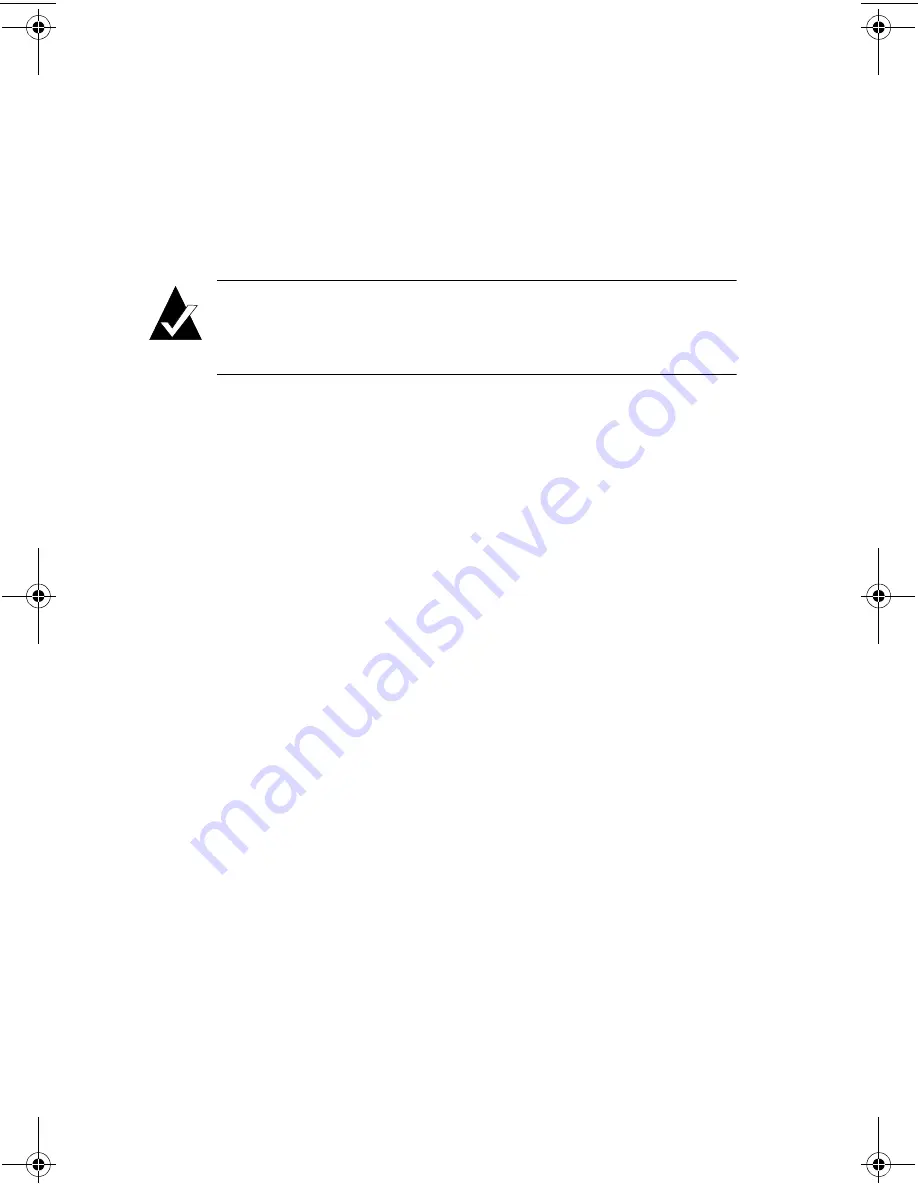
5-16
DuraStor 6220SS/7220SS Installation and User’s Guide
4
Disconnect the SCSI data cables and power cords.
5
Remove the cooling fan module. See
Replacing the Cooling Fan
Module
on page 5-10
.
6
Remove the PSUs. See
Replacing a Power Supply Unit
on
page 5-11
.
7
Remove the front bezel. See
Removing the Front Bezel
on page 3-7
.
Note:
Remember to mark or tag the disk drives carefully.
They must be installed in the replacement storage
enclosure in exactly the same position.
8
Remove each disk drive, noting its position. See
Replacing a
RAID Controller
on page 5-2
.
9
Remove the defective DuraStor 312R storage enclosure from the
rack cabinet. Reverse the procedures described in
Mounting the
Storage Enclosure on the Rack
on page 3-8
.
Installing the New Storage Enclosure
1
Install the new DuraStor 312R storage enclosure in the rack
cabinet. See
Mounting the Storage Enclosure on the Rack
on
page 3-8
.
2
Install the interface cards. See
Replacing the Disk I/O Card
on
page 5-13
and
Replacing the SAF-TE Controller Card
on page 5-14
.
3
Install the cooling fan module. See
Replacing the Cooling Fan
Module
on page 5-10
.
4
Install the PSUs. See
Replacing a Power Supply Unit
on page 5-11
.
5
Install the disk drives in exactly the same order as they were
removed. They must be installed in exactly the same position as
they were previously. Refer to the notes you made of the proper
installation locations. See
Replacing a RAID Controller
on
page 5-2
.
6
Replace the front bezel. See
Replacing the Front Bezel
on
page 3-11
.
7
Connect the SCSI data cables and power cords. Refer to the
notes and tags you made for the proper connection locations.
DuraStor IUG.book Page 16 Wednesday, January 30, 2002 10:49 AM
















































