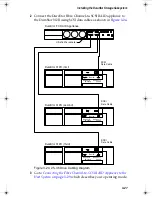3-19
Installing the DuraStor Storage Subsystem
Stand-Alone Dual Port Mode
This operating mode is a low-cost, high-performance RAID storage
solution. Use this mode to get the most from the controller with a
single host computer.
Note:
Protected LUN sharing between two host systems is
not supported without third-party software which
provides file share/file lock capabilities such as MS
clustering software.
1
Connect the SCSI data cables as shown in
Figure 3-17
.
Figure 3-17 Stand-alone Dual-port Cabling Diagram
Note:
External terminators are not required for any
stand-alone configuration.
2
Set the host system HBAs to SCSI ID 7. Refer to your host
system’s user’s guide for details on setting HBA SCSI IDs.
3
Power on the DuraStor Storage Subsystem. See
Powering On
on
page 3-54
.
4
Set the controller operating mode. For detailed instructions,
refer to the user’s guide for the storage management tool you
are using.
Host Computer
HBA 1
(ID 7)
HBA 2
(ID 7)
3-meter
Cable
3-meter
Cable
DuraStor SCSI RAID Appliance
Disk CH 2
Disk CH 1
Serial A
Serial B
Ext
Int
HOST 1 IN (CH 3)
HOST 2 IN (CH 0)
HOST 1 OUT
HOST 2 OUT
HOST 2 IN (CH 0)
HOST 1 IN (CH 3)
DuraStor IUG.book Page 19 Wednesday, January 30, 2002 10:49 AM