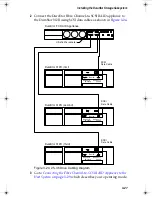3-20
DuraStor 6220SS/7220SS Installation and User’s Guide
Active-Active Single Port Mode
This operating mode provides redundancy, transparent failover
and failback, and high-performance. In this mode, LUNs appear
only once to the operating system. Use this mode to achieve a fault-
tolerant disk subsystem with a single host computer.
By default, the controller’s operating mode is set to active-active
single port.
1
Connect the SCSI data cables as shown in
Figure 3-18
.
Figure 3-18 Active-active Single-port Cabling Diagram
Note:
External terminators are required for any dual
controller configuration where Host 2 In (CH 0),
Host 1 In (CH 3), Disk CH 1, or Disk CH 2 are not cabled.
2
Set the host system HBA to SCSI ID 7. Refer to your host
system’s user’s guide for details on setting HBA SCSI IDs.
3
Power on the DuraStor External Storage Subsystem. See
page 3-54
.
Host Computer
HBA 1
(ID 7)
SCSI Data Cable
3-meter
Cable
DuraStor SCSI RAID Appliance
Disk CH 2
Disk CH 1
Serial A
Serial B
Ext
Int
HOST 1 IN (CH 3)
HOST 2 IN (CH 0)
HOST 1 OUT
HOST 2 OUT
HOST 2 IN (CH 0)
HOST 1 IN (CH 3)
HOST 2 OUT
DuraStor IUG.book Page 20 Wednesday, January 30, 2002 10:49 AM