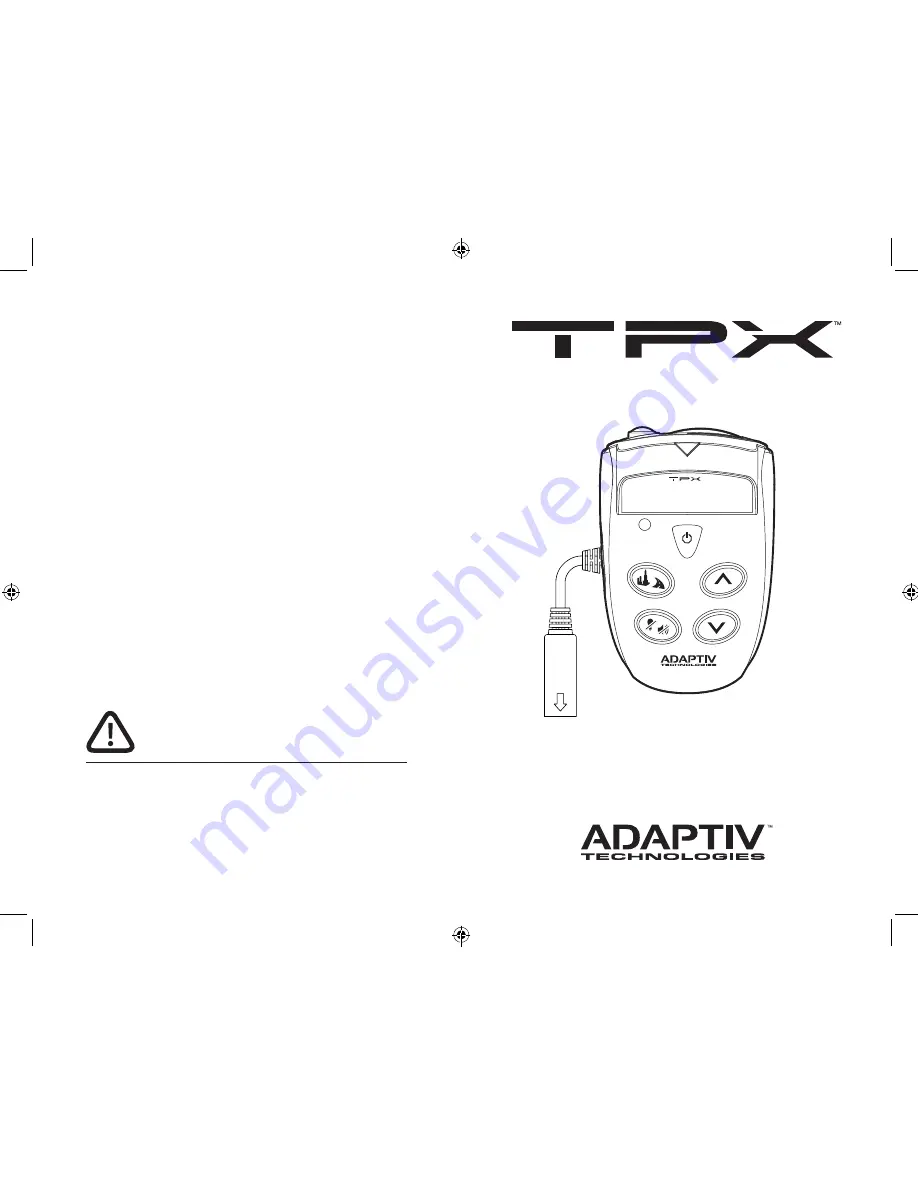
5001-00R1
• Reorient or relocate the receiving antenna.
• Increase the separation between the equipment and receiver.
• Connect the equipment into an outlet on a circuit different from that to
which the receiver is connected.
• Consult the dealer or an experienced radio, TV technical for help.
• Only shielded interface cable should be used.
Finally, any changes or modifications to the equipment by the user not
expressly approved by the grantee or manufacturer could void the users
authority to operate such equipment.
This device complies with part 15 of the FCC rules. Operation is subject
to the following two conditions: (1) This device may not cause harmful
interference, and (2) this device must accept any interference received,
including interference that may cause undesired operation of this device.
Caution
Any changes or modifications in construction of this device which are not
expressly approved by the party responsible for compliance could void
the user’s authority to operate the equipment.
CE Warning
• Changes and modifications not expressly approved by the party
responsible for compliance could void the user’s authority to operate
the equipment.
• It is desirable that it be installed and operated with at least 20cm or
more between the radiator and person’s body (excluding extremities:
hands, wrists, feet, and ankles).
Warning: Modifications not approved by Adaptiv
Technologies, LLC may violate FCC rules and
void user’s authority to operate this device.
Adaptiv Technologies, LLC
www.AdaptivTech.com
866-ADAPTIV
(866-232-7848)
646-722-0253
MOTORCYCLE
RADAR AND LASER
DETECTION SYSTEM
MANUAL
PRO






























